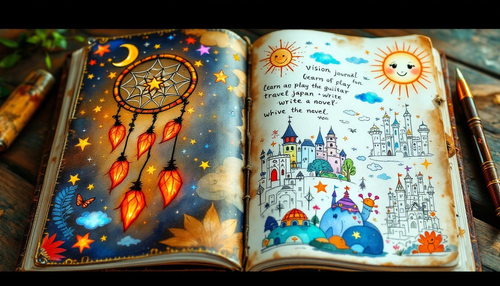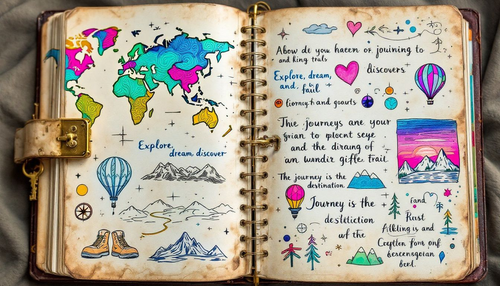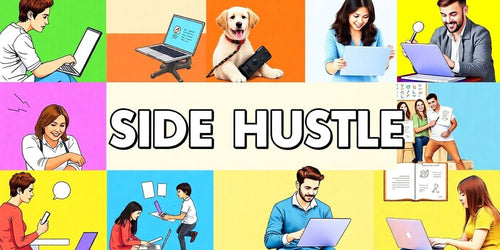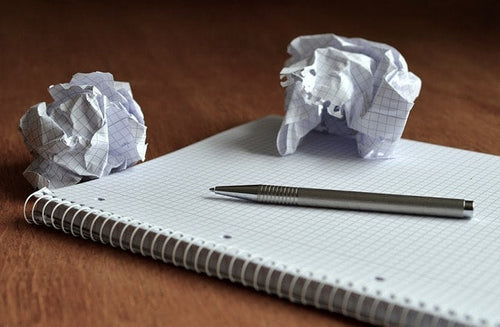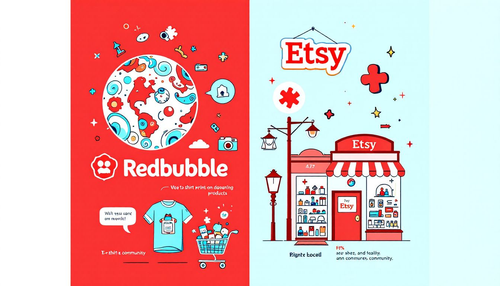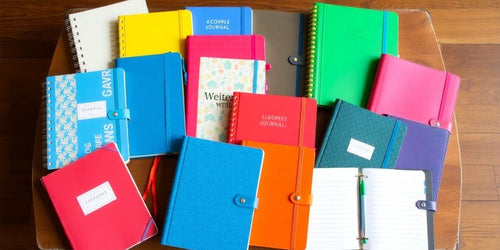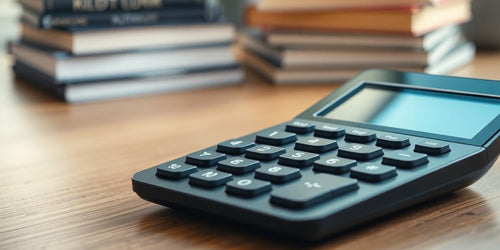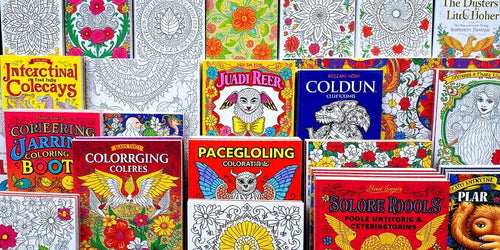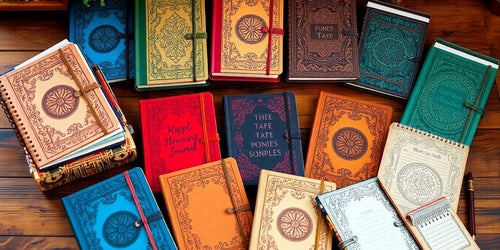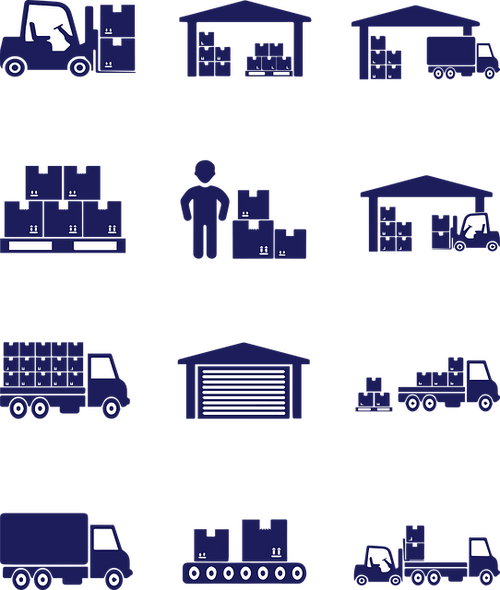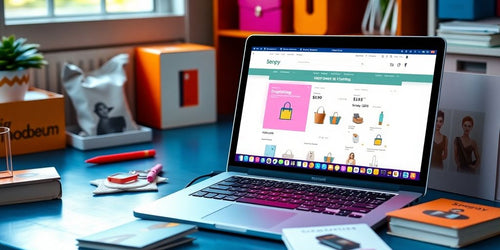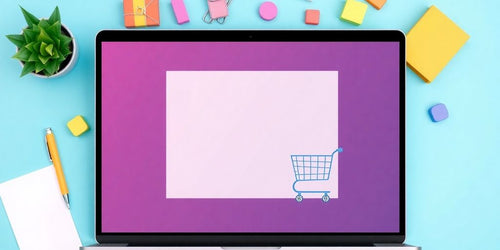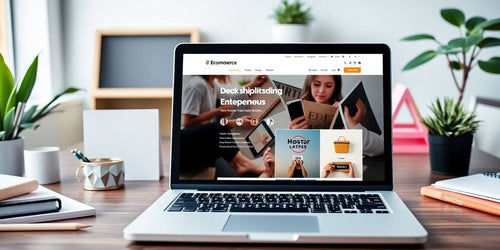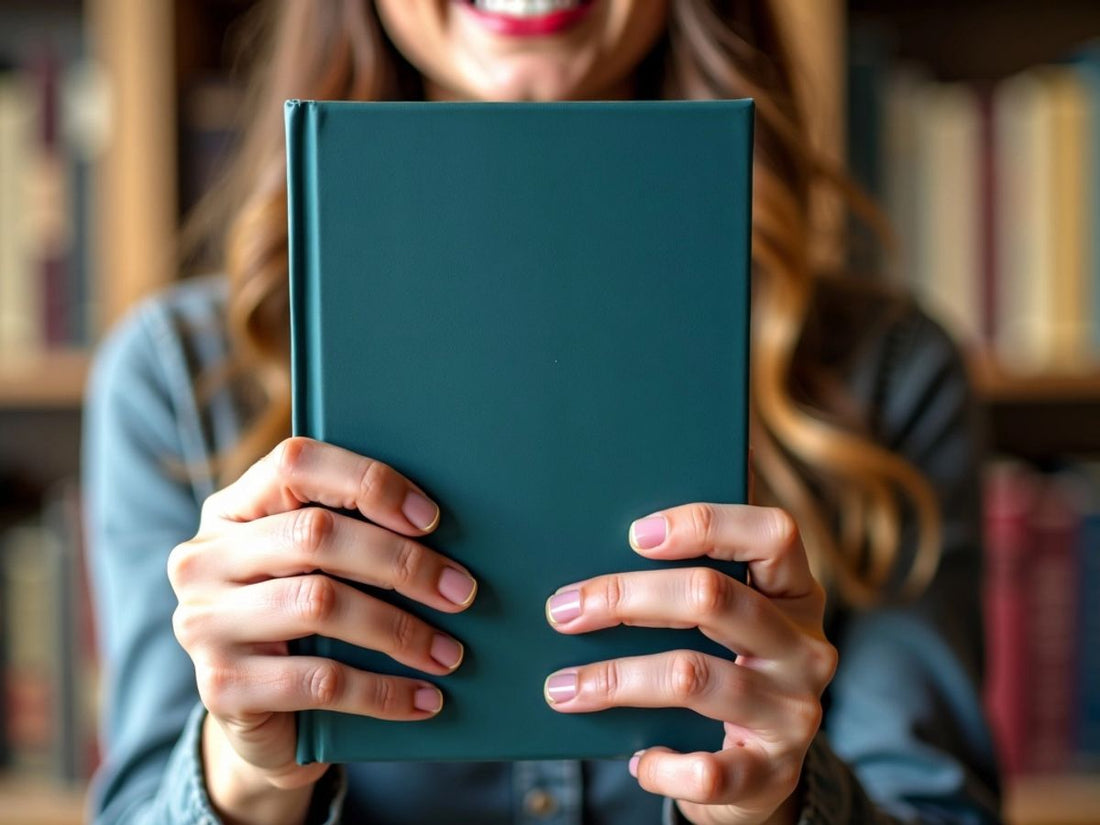
Amazon KDP for Beginners: Unlocking the Secrets of Self-Publishing
Share
Self-publishing has become a popular way for writers to share their work with the world. Amazon Kindle Direct Publishing (KDP) is a platform that allows authors to publish their books easily and reach a global audience. This guide will walk you through the basics of Amazon KDP and provide you with the knowledge you need to start your self-publishing journey.
A Quick Points to start:
Amazon KDP lets anyone publish their own ebooks and paperbacks on Amazon, reaching readers all over the world. If you're new to self-publishing, here’s a simple step-by-step guide to get started:
1. Set Up Your KDP Account
- Go to the Kindle Direct Publishing website.
- Click "Sign up" and create an account with your name, email, and password.
2. Get Your Book Ready
- Format Your Book – Make sure your ebook is in a format like .mobi or .epub. For paperbacks, follow Amazon’s guidelines.
- Use Kindle Create – If formatting feels tricky, try Kindle Create, Amazon’s free tool to help you.
- Design Your Cover – A great cover makes a big difference! You can create one yourself or hire a designer.
3. Publish Your Book
- Enter Book Details – Add the title, author name, description, keywords, and category.
- Upload Your Book & Cover – Make sure everything looks good before you submit.
- Set Your Price & Royalties – Choose how much you want to charge and pick a royalty option.
4. Promote Your Book
- Join KDP Select – This gives you extra perks, but your ebook must be exclusive to Amazon.
- Use Social Media & Email – Spread the word through posts, groups, and newsletters.
- Try Amazon Ads – Pay-per-click ads can help more people find your book.
5. Things to Keep in Mind
- Follow Amazon’s Content Rules – Make sure your book meets their guidelines.
- Understand Royalties – Learn how Amazon pays you for sales.
- Budget for Marketing – Promoting your book can help boost sales.
- Be Patient & Keep Going – Success takes time, but every step gets you closer!
Understanding Amazon KDP for Beginners - the Article

What is Amazon KDP?
Amazon Kindle Direct Publishing (KDP) is a platform that allows authors to publish their books directly to Amazon. This means you can share your stories with readers worldwide without needing a traditional publisher. It's a great way for new authors to get started.
Benefits of Using Amazon KDP
Using Amazon KDP comes with several benefits:
- Effortless Publishing: You can publish your book with just a few clicks.
- Global Reach: Your book will be available to millions of readers around the world.
- Royalty Earnings: You can earn up to 70% royalties on sales.
- With KDP, you have the power to share your story with the world and potentially earn passive income.
Common Misconceptions
There are some common misconceptions about Amazon KDP:
- It's only for e-books: KDP also allows you to publish paperbacks and audiobooks.
- You need to be tech-savvy: The platform is user-friendly and designed for beginners.
- It's expensive: Publishing on KDP is free; you only pay when you make sales.
Setting Up Your Amazon KDP Account

Creating Your KDP Account
Starting your journey with Amazon KDP is simple. First, visit the Amazon KDP website and click on the 'Sign Up' button. You'll need an Amazon account to proceed. If you don't have one, you can create it during this process. Make sure to use an email address you check regularly as this will be your primary means of communication with Amazon.
Navigating the KDP Dashboard
Once your account is set up, you'll be taken to the KDP dashboard. This is your control center for all things related to your books. Here, you can:
- Add new titles
- Track your sales
- Access marketing tools
Take some time to explore the dashboard and familiarize yourself with its features. The more comfortable you are navigating it, the easier your publishing journey will be.
Important Account Settings
Before you start publishing, there are a few important settings to configure:
- Payment Information: Ensure your bank details are correct to receive royalties.
- Tax Information: Fill out the necessary tax forms to comply with legal requirements.
- Author Profile: Create an engaging author profile to connect with your readers.
- Setting up your account correctly from the start can save you a lot of headaches later on. Double-check all your information to avoid any issues down the line.
Preparing Your Manuscript for Publishing

Formatting Your Manuscript
Before you publish, it's crucial to format your manuscript correctly. Proper formatting ensures your book looks professional and is easy to read. Here are some key points to consider:
- Use a standard font like Times New Roman or Arial.
- Set your font size to 12pt for the main text.
- Ensure consistent line spacing, typically 1.5 or double-spaced.
- Use page breaks to separate chapters.
- Check for widows and orphans (single lines at the top or bottom of a page).
Editing and Proofreading Tips
Editing and proofreading are essential steps in the publishing process. They help you catch errors and improve the overall quality of your book. Here are some tips:
- Take a break after writing before you start editing. This helps you see your work with fresh eyes.
- Read your manuscript out loud to catch awkward phrasing and errors.
- Use tools like Grammarly or ProWritingAid to identify grammar and spelling mistakes.
- Consider hiring a professional editor for a thorough review.
- A well-edited book not only enhances readability but also boosts your credibility as an author.
Using KDP's Formatting Tools
Amazon KDP offers several tools to help you format your manuscript. These tools can simplify the process and ensure your book meets KDP's requirements. Some useful tools include:
- Kindle Create: This tool helps you format your eBook with ease. It offers templates and a user-friendly interface.
- KDP Paperback Manuscript Templates: These templates are available for different book sizes and can help you format your paperback correctly.
- Previewer Tool: Use this tool to see how your book will look on different devices before publishing.
By utilizing these tools, you can ensure your manuscript is well-formatted and ready for publication on Amazon KDP.
Designing an Eye-Catching Book Cover

Creating a captivating book cover is crucial for attracting readers. A well-designed cover can make the difference between a potential reader picking up your book or passing it by. Let's explore the key aspects of designing an eye-catching book cover.
Importance of a Good Cover
Your book cover is the first thing readers see, it needs to grab their attention and convey the essence of your book. A good cover can boost your book's visibility and sales and can be the critical factor in the potential customer looking further or moving on to the next book.
DIY Cover Design Tools
If you're on a budget, there are several tools available to help you design your own cover. Some popular options include:
- Canva
- Adobe Spark
- GIMP
These tools offer templates and easy-to-use features to help you create a professional-looking cover.
Hiring a Professional Designer
For those who want a more polished look, hiring a professional designer is a great option. Professional designers have the skills and experience to create a cover that stands out. While this option can be more expensive, it can be a worthwhile investment for your book's success.
Remember, your book cover is a reflection of your work. Investing time and resources into a great cover can pay off in the long run.
Publishing Your Book on Amazon KDP

Uploading Your Manuscript
Ready to start publishing your book? Uploading your manuscript to Amazon KDP is a straightforward process. First, log in to your KDP account and navigate to the 'Bookshelf' section. Click on 'Create a New Title' and follow the prompts to upload your manuscript file. Make sure your file is in a supported format, such as DOCX or PDF.
Setting Your Book's Price
Setting the right price for your book is crucial. Amazon KDP offers two royalty options: 35% and 70%. The 70% royalty option is available for books priced between $2.99 and $9.99. Consider your target audience and the length of your book when deciding on a price. You can also use KDP's pricing tools to see how different prices might affect your royalties.
Choosing Keywords and Categories
Choosing the right keywords and categories can make a big difference in your book's visibility. Keywords are search terms that potential readers might use to find your book - you can enter up to seven keywords or phrases. Categories help Amazon place your book in the right sections of their store, you can choose up to two categories, make sure to pick the most relevant ones to increase your chances of being discovered.
Publishing your book on Amazon KDP is an exciting step. With the right preparation, you can reach a wide audience and start earning from your writing.
Marketing Strategies for Amazon KDP Authors

Building Your Author Brand
Creating a strong author brand is essential for success on Amazon KDP. Your brand is your identity and helps readers connect with you. Start by building an author website where you can turn readers into fans. Use this platform to collect email addresses, write content, and engage with readers. Social media profiles should also reflect your brand and be used to interact with your audience.
Utilizing Social Media
Social media is a powerful tool for marketing your book. Platforms like Facebook, Twitter, and Instagram allow you to reach a broad audience. Share updates about your book, behind-the-scenes content, and engage with your followers. Remember to use relevant hashtags to increase visibility.
Running Amazon Ads
Amazon Ads can significantly boost your book's visibility. You can create targeted ads that appear in search results and on product pages. Start with a small budget and test different ad types to see what works best for your book. Monitor your ad performance and adjust your strategy as needed.
Marketing your book effectively can make a huge difference in your sales. Take the time to build your brand, utilize social media, and experiment with Amazon Ads to find the best approach for your book.
Maximizing Your Earnings on Amazon KDP

Pricing Strategies
Setting the right price for your book is crucial. Here are some tips:
- Research Competitors: Look at similar books in your genre to see their pricing.
- Experiment with Prices: Try different price points to see what works best.
- Consider Discounts: Offering limited-time discounts can boost sales.
- Price low to start. This can be key to get a few sales under your belt and importantly your first review. Once you start getting sales then you can gradually increase your price over time to your target price point.
Expanding to Other Formats
Don't limit yourself to just eBooks. Consider expanding to other formats like paperbacks and audiobooks. This can help you reach a wider audience and increase your earnings.
Expanding your book to multiple formats can significantly boost your revenue and reach more readers.
By following these strategies, you can maximize your earnings on Amazon KDP and turn your passion into profit.
Troubleshooting Common Issues

Dealing with Formatting Problems
Formatting issues can be a headache for many authors. Common problems include incorrect margins, font inconsistencies, and image placement errors. To fix these, always preview your manuscript using KDP's preview tool before publishing. If issues persist, consider using professional formatting services.
Handling Negative Reviews
Negative reviews can be disheartening, but they are a part of the publishing journey. Responding professionally and learning from constructive criticism can help improve your future work. Avoid engaging with trolls or overly harsh critics.
Updating Published Books
Updating your book after it's been published is straightforward on KDP. Simply upload the revised manuscript and cover, then republish. Your changes will be live within 72 hours. This feature is useful for correcting errors or adding new content.
For more detailed help, visit our [help center](https://kdp.amazon.com/en_US/help/topic/G200635650) for resources to common issues.
Conclusion

Diving into the world of self-publishing with Amazon KDP can be a game-changer for aspiring authors. This guide has walked you through the essential steps, from preparing your manuscript to marketing your book. Remember, the journey doesn't end with hitting the publish button. Continuous learning and adapting to market trends are key to long-term success. So, take the plunge, share your story with the world, and watch your hard work pay off. Happy publishing!
Also, check out our full e-commerce guide for more information.
Frequently Asked Questions
What is Amazon KDP?
Amazon KDP (Kindle Direct Publishing) is a platform where you can self-publish your books and sell them on Amazon. It allows authors to reach millions of readers without the need for a traditional publisher.
How much does it cost to publish on Amazon KDP?
Publishing on Amazon KDP is free. However, Amazon takes a percentage of your sales as a commission. You can also choose to spend money on optional services like cover design and editing.
Can I publish different types of books on Amazon KDP?
Yes, you can publish various types of books, including e-books, paperbacks, and audiobooks. Amazon KDP supports different formats to help you reach a wider audience.
How do I get paid from Amazon KDP?
Amazon KDP pays you royalties from your book sales. You can choose to receive payments via direct deposit, check, or wire transfer, depending on your location.
What are the royalties rates on Amazon KDP?
Amazon KDP offers two royalty plans: 35% and 70%. The rate you get depends on factors like your book's price and the country of sale. Make sure to check Amazon's guidelines for more details.
Do I need an ISBN to publish on Amazon KDP?
No, you don't need an ISBN to publish an e-book on Amazon KDP. However, if you want to publish a paperback, Amazon will provide a free ISBN or you can use one you already own.