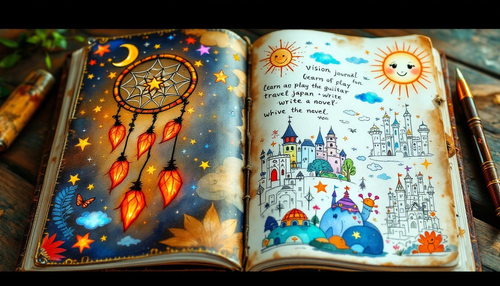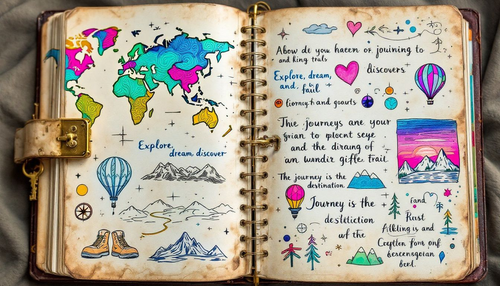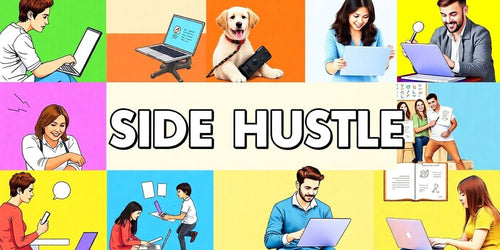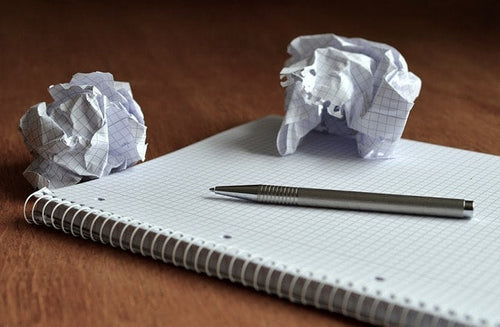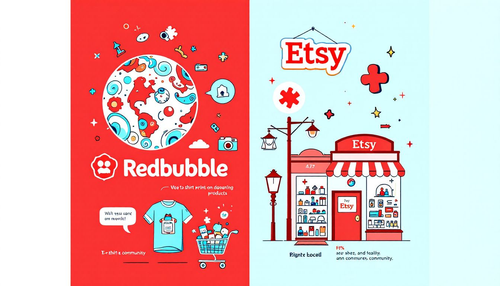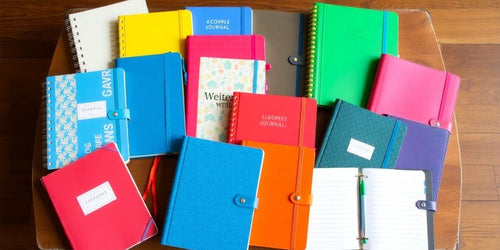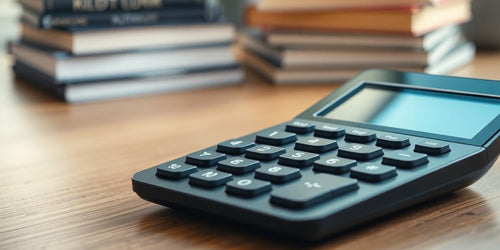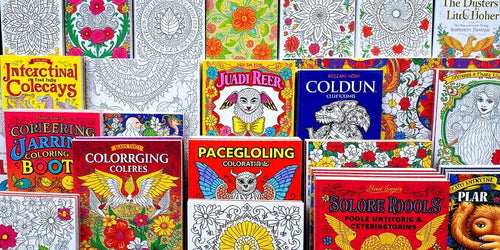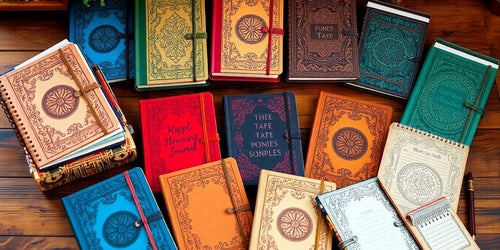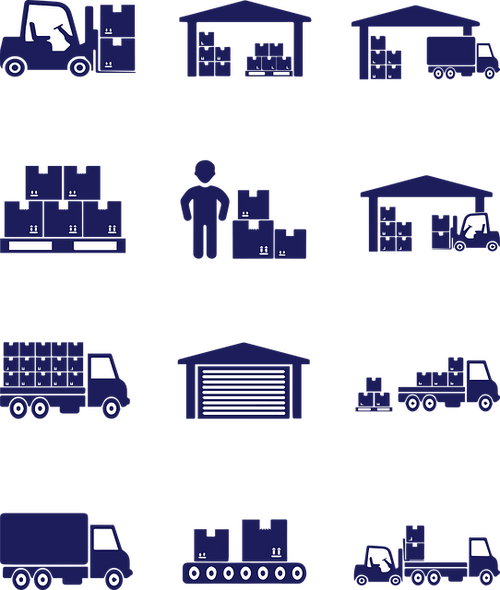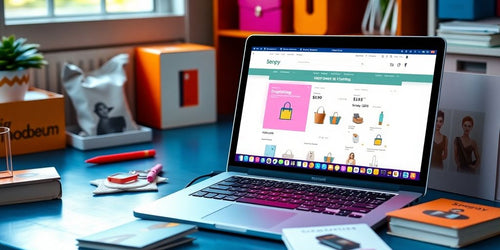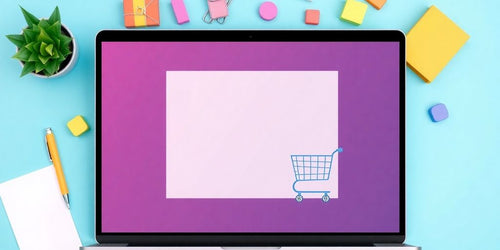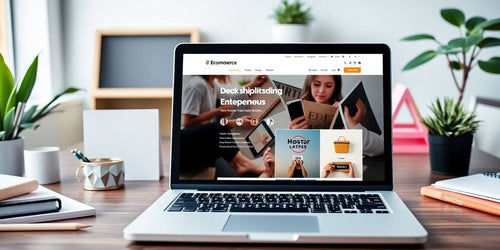KDP Self Publishing: From Manuscript to Bestseller in 2025
Share
In 2024, self-publishing on Amazon through Kindle Direct Publishing (KDP) is more accessible than ever and this is set to continue into 2025 and beyond. Having successfully launched numerous Amazon KDP stores, I aim to put the basics in this guide - the aim is to help you understand the process from start to finish, ensuring that your manuscript transforms into a bestseller.
Key Takeaways
- KDP is a user-friendly platform that lets anyone publish their books easily.
- Choosing a great cover design can significantly impact your book's success.
- Proper formatting is crucial for a professional-looking book.
- Effective marketing strategies can help you reach a wider audience.
- Analyzing your book's performance is essential for making improvements.
Understanding Amazon KDP Self-Publishing
Amazon Kindle Direct Publishing (KDP) is Amazon’s self-publishing platform that empowers authors to publish their own books and reach readers globally - by allowing writers to bypass traditional publishing houses, KDP provides a straightforward way for authors to bring their stories, knowledge, and creative works to life. Through the Kindle Store, authors can publish everything from high-content books, like novels and cookbooks, to low-content books, such as journals and coloring books, making Kindle Direct Publishing an accessible option for writers in virtually any genre.

What is KDP?
Amazon Kindle Direct Publishing is a platform that simplifies the process of self-publishing, enabling anyone to upload, format and publish their book with ease. KDP allows authors full control over their work, from cover design to content layout and pricing. By using Amazon’s self-publishing platform, authors can publish both digital eBooks and physical paperbacks, reaching millions of readers on the Kindle Store. This level of accessibility has made KDP a game-changer for self-publishers and aspiring authors alike.
Benefits of Using Amazon Kindle Direct Publishing
Publishing through KDP offers a range of benefits that make it an attractive option for authors:
- No Upfront Costs: Publishing on Amazon Kindle Direct Publishing is free - authors only incur printing costs when physical books are sold, making it a risk-free way to introduce work to the market.
- Global Reach: KDP connects authors with Amazon’s massive global audience ensuring that books are available to readers worldwide - this level of exposure can be challenging to achieve with traditional publishing routes.
- Control Over Pricing: With KDP, authors have complete control over the pricing of their books and can adjust pricing to align with their marketing goals, seasonal sales, or reader demand.
- High Royalties: Amazon KDP provides competitive royalties, with up to 70% earnings on eBook sales, allowing authors to benefit directly from their success on the Kindle Store.
Common Misconceptions About Kindle Direct Publishing
There are several common misconceptions about KDP that can deter aspiring authors from using the platform. Here’s the reality:
- It’s Not Just for eBooks: While KDP is well-known for eBook publishing, authors can also publish physical paperbacks through Kindle Direct Publishing, opening up additional revenue streams and accessibility.
- No Publisher Needed: With Amazon KDP, you are your own publisher; this eliminates the need for a traditional publisher and offers complete control over the creative and marketing processes.
- Easy to Use: Amazon KDP is designed to be user-friendly, allowing beginners to navigate the platform with ease. With clear step-by-step instructions, uploading a manuscript, setting pricing, and managing sales is simple - even for new authors.
How Does Kindle Direct Publishing Work?
Publishing through Kindle Direct Publishing is a straightforward process:
- Create a KDP Account: First, set up an Amazon KDP account; this serves as your dashboard for uploading and managing your books.
- Format and Upload Your Book: Prepare your manuscript and format it according to KDP’s requirements. KDP provides free formatting tools and there are resources available to help you create professional covers and layouts.
- Set Pricing and Royalties: Once your book is ready, set your desired price. KDP provides royalty options—authors can choose between 35% and 70% royalties depending on the pricing structure they select.
- Publish and Monitor Sales: After submitting your book, it will appear on the Kindle Store making it available to readers worldwide. KDP also offers reporting tools that allow authors to track sales, reviews and royalties.
KDP as a Gateway to Publishing Success
Amazon Kindle Direct Publishing empowers authors to share their stories and expertise on a global scale. By removing the traditional barriers of publishing, KDP provides an easy-to-use platform where authors can turn their manuscripts into published books and earn royalties along the way. Whether you’re a seasoned author or a newcomer, Amazon’s self-publishing platform can be the ideal tool for building an audience and succeeding in the world of self-publishing.
Getting Started with KDP Amazon Self Publishing

Creating Your KDP Account
To kick off the self-publishing journey, the first step is to create a KDP account. This is your gateway to publishing your book on Amazon. You can use your existing Amazon account or create a new one. Once logged in, you’ll need to fill out some basic information, including your tax details and payment preferences. This ensures you can receive your royalties when your book starts selling.
Navigating the KDP Dashboard
After setting up your account, you’ll land on the KDP dashboard. This is your central hub for managing your books. Here’s what you can do:
- Start new book projects
- Manage existing titles
- Edit book details even after publication
The dashboard is user-friendly, making it easy for anyone, even those new to amazon kdp for beginners, to navigate.
Setting Up Your Author Profile
Next, it’s time to set up your author profile. This is where you can share a bit about yourself with potential readers. A well-crafted profile can help build trust and interest in your work. Here are some tips:
- Write a short bio that reflects your personality.
- Add a professional photo.
- Include links to your social media or website if applicable.
Setting up your KDP account and profile is just the beginning. With the right preparation, you can turn your manuscript into a published book that reaches readers around the world.
Preparing Your Manuscript for KDP

Formatting Guidelines
When it comes to formatting your manuscript for KDP, there are a few key points to keep in mind:
- Use standard fonts like Times New Roman or Arial.
- Ensure your text is double-spaced for easy reading.
- Set margins to at least 1 inch on all sides.
Remember, a well-formatted manuscript is crucial for a professional look!
Editing and Proofreading Tips
Editing is where the magic happens. Here are some tips to polish your manuscript:
- Take a break after writing to return with fresh eyes.
- Read your manuscript out loud to catch awkward phrasing.
- Consider using editing software or hiring a professional editor.
Converting Your Manuscript to eBook Format
Once your manuscript is ready, it’s time to convert it:
- Use tools like Kindle Create for easy formatting.
- Save your document as a .docx or .mobi file for KDP.
- Always preview your eBook using the KDP Previewer Tool to ensure everything looks right.
Preparing your manuscript properly can make all the difference in your self-publishing journey. A polished manuscript is your ticket to success!
By following these steps, authors can ensure their manuscripts are ready for the KDP platform, setting the stage for a successful launch.
Designing Your Book Cover for Amazon Kindle Direct Publishing
The book cover is one of the most important elements of your self-published work on Amazon Kindle Direct Publishing (KDP). Since readers often make split-second decisions based on the cover, creating an eye-catching and genre-appropriate design can significantly boost the chances of your book getting noticed in the crowded Kindle Store - here’s a closer look at why your cover matters and how to create a standout design.
Importance of a Good Cover
A great book cover serves as the first impression of your work, helping readers instantly gauge the genre, tone, and quality of your book. A well-designed cover should look professional and convey the essence of your book at a glance.
Key aspects to consider for your KDP cover design:
- Thumbnail Appeal: On Amazon, your cover is often viewed as a small thumbnail in search results and therefore ensuring that it looks clear and attractive even at a reduced size is essential - bold fonts, high contrast and simple but impactful imagery tend to work best.
- Genre and Tone Representation: The cover should instantly convey the genre and mood of the book. For example, a romance novel may use warm colors and soft imagery while a thriller might lean toward darker tones and intense visuals - a clear genre representation can help attract the right readers.
- Professional Quality: If your budget allows, investing in a professional cover designer can elevate the quality of your book’s presentation, making it more competitive in the Kindle Store. A well-crafted cover suggests that the contents are equally polished, which can encourage more downloads and sales.
DIY vs. Professional Cover Design for KDP
Choosing between designing your own cover and hiring a professional depends on your budget, skill level, and timeline. Here’s a quick breakdown:
| Aspect | DIY Design | Professional Design |
|---|---|---|
| Cost | Lower | Higher |
| Quality | Variable | Generally higher |
| Time Investment | More time-consuming | Less time-consuming |
- DIY Design: Designing your own cover can be cost-effective, especially with tools like Canva, Adobe Spark, or GIMP (a free Photoshop alternative). These programs offer templates and design options that make the process simpler, even for beginners. However, DIY designs may lack the polish that a professional designer can bring.
- Professional Design: Hiring a professional cover designer generally leads to a higher-quality, market-ready cover that aligns with reader expectations. If you’re serious about making an impact on Amazon’s self-publishing platform, a professional cover can help position your book as a serious contender in its genre.
Tools and Resources for DIY Cover Design
If you choose the DIY route, there are several accessible tools that can help you design a professional-looking cover for your KDP eBook:
- Canva: This user-friendly tool offers a variety of book cover templates, making it easy to create a custom design that reflects your book’s genre and tone.
- Adobe Spark: Known for its versatility, Adobe Spark allows for more customization, giving you control over fonts, images, and layouts.
- GIMP: GIMP is a powerful, free alternative to Photoshop, with advanced editing options for those comfortable with more in-depth design work.
Ideal Size and Specifications for KDP Covers
To ensure your cover meets KDP specifications, follow Amazon’s recommended dimensions:
- Aspect Ratio: The ideal aspect ratio for ebook cover art is 1.6:1. For every 1,000 pixels in width, the image should be 1,600 pixels in height. This ratio ensures that your cover appears correctly on different devices and formats within the Kindle Store.
- Resolution: Aim for at least 300 DPI (dots per inch) for clear, high-quality images that look sharp on both mobile and desktop devices.
Taking the time to create a well-designed cover can significantly improve your book’s chances of success on Amazon’s self-publishing platform. By crafting a visually appealing and genre-relevant cover, you’re more likely to attract readers, stand out in search results, and turn your Kindle Direct Publishing work into a rewarding endeavor.
Uploading Your Book to KDP
Step-by-Step Upload Process
Uploading your book to KDP is a straightforward process. Here’s how to do it:
- Log into your KDP account.
- Click on the option to create a new title.
- Choose whether you’re publishing an eBook or a paperback.
- Upload your manuscript in a supported format (like DOCX or PDF).
- Follow the prompts to fill in your book details.
Using the KDP Previewer Tool
The KDP Previewer Tool is your best friend when it comes to checking how your book will look on different devices. This tool helps ensure everything appears just right before you hit publish. Here’s what to do:
- Use the previewer to check formatting.
- Look for any errors in text or images.
- Make adjustments as needed to ensure a polished final product.
Troubleshooting Common Upload Issues
Sometimes, things don’t go as planned. Here are some common issues and how to fix them:
- File Format Errors: Ensure your manuscript is in a supported format.
- Cover Design Problems: Check that your cover meets KDP’s size and quality requirements.
- Metadata Mistakes: Double-check your book title, author name, and description for accuracy.
Remember, taking the time to carefully upload and preview your book can save you from headaches later on. A well-prepared book is more likely to attract readers!
Optimizing Your Book Listing
Writing a Compelling Book Description
Your book description is like your sales pitch. It needs to grab attention and make readers want to buy your book. Here are some tips to craft a great description:
- Use clear and engaging language.
- Highlight the main points of your book without giving everything away.
- Look at descriptions of bestselling books in your genre for inspiration.
Choosing the Right Keywords
Optimizing your book listing is essential for visibility and sales in the Kindle Store. By creating a compelling book description and strategically choosing keywords, you make it easier for potential readers to find and purchase your book on Amazon's self-publishing platform. Here’s how to make the most of your Amazon KDP book listing.
Writing a Compelling Book Description
Your book description is your primary sales pitch - it’s the text that convinces readers to click “Buy Now.” A well-crafted description should be clear, engaging and designed to spark curiosity without giving away too much.
Tips for writing a powerful Amazon KDP book description:
- Use Engaging Language: Start with a hook that grabs attention immediately, followed by a few sentences that build curiosity about your book’s theme, story or message. Avoid overly complex language and aim for an easy-to-read, conversational tone that resonates with readers.
- Highlight Key Points: Give readers a sense of what to expect without revealing too much - describe the main idea or plotline but leave certain details vague to encourage curiosity. For example, a thriller might mention a “dark secret” or “unexpected twist” without disclosing specifics.
- Research Bestselling Book Descriptions: Look at descriptions of popular books in your genre on Amazon’s Kindle Store. Note how they highlight key elements and use specific language that appeals to their target audience. Emulating these techniques can help your book appear more professional and genre-appropriate.
Choosing the Right Keywords
Choosing effective keywords is essential for improving your book’s visibility on Amazon Kindle Direct Publishing. Keywords allow Amazon’s search algorithm to match your book with readers searching for similar topics or genres, so selecting the right ones is crucial for attracting your ideal audience.
Here’s how to pick the most effective keywords for your KDP book listing:
- Think Like Your Reader: Put yourself in the reader’s shoes and brainstorm phrases they might search for when looking for a book like yours. For example, if you’ve written a mystery novel, keywords like “whodunit mystery” or “suspense thriller with a twist” can help attract readers looking for that specific experience.
- Be Specific to Reduce Competition: Instead of generic keywords like “romance” or “self-help,” try more targeted phrases such as “historical romance set in England” or “mindfulness for busy professionals.” Specific keywords can help your book stand out among competitors and attract readers with particular interests.
- Diversify Your Keywords: Amazon KDP allows you to enter up to seven keywords or phrases. Avoid using the same terms as your book title, as this can limit the diversity of search results, instead choose complementary keywords that expand your book’s visibility in different searches.
Additional Tips for Book Listing Optimization
Beyond the book description and keywords, there are a few other areas to optimize for better visibility and increased reader interest:
- Choose the Right Categories: Select categories that accurately reflect your book’s genre and target audience - this helps Amazon recommend your book to relevant readers and improves your chances of appearing in “Bestsellers” or “Hot New Releases” lists.
- Use Bullet Points in Description: For nonfiction books especially, using bullet points to list benefits or key topics can make the description more scannable and visually appealing, helping potential readers quickly understand the value of your book.
- Encourage Customer Reviews: Customer reviews are an essential aspect of an optimized Amazon listing. Consider using calls-to-action at the end of your book to encourage readers to leave a review, as this can boost credibility and attract more buyers.
Optimizing Your Book Listing for Long-Term Success
By carefully crafting your book description, selecting targeted keywords and using additional optimization techniques, you improve your book’s chances of success on Amazon’s self-publishing platform. Effective optimization not only makes your book more visible to potential readers but also establishes a strong first impression that encourages clicks, downloads and sales, ultimately setting up your Kindle Direct Publishing work for long-term success in the Kindle Store.
Keywords help readers find your book on Amazon; you can choose up to seven keywords - here’s how to pick effective ones:
- Think about what phrases your ideal reader might search for.
- Be specific to stand out from the competition.
- Avoid using the same keywords as your book title.
Selecting Categories for Your Book
Choosing the right categories is crucial for visibility. Categories help place your book in the right genre:
- Identify the main themes of your book.
- Check what categories similar books are using.
- Make sure your categories accurately reflect your book’s content.
Remember, the more precise your book listing is, the easier it is for potential readers to find your book. Properly managing your metadata can significantly increase your book’s chances of success on Amazon.
Marketing Your Self-Published Book

Once your book is live on Amazon, the next big step is to get it noticed. Marketing is key to reaching more readers and boosting sales. Here are some effective strategies to consider:
Leveraging Social Media
- Create engaging posts about your book on platforms like Facebook, Instagram, and Twitter.
- Join relevant groups where potential readers hang out.
- Share behind-the-scenes content to connect with your audience.
Using Amazon's Marketing Tools
- Amazon Advertising: This tool helps you reach a wider audience. You can:
- Set your budget
- Choose your target audience
- Track ad performance in real-time
- KDP Select: Enrolling in this program can give your book extra visibility through Kindle Unlimited and promotional opportunities.
Building an Email List
- Collect emails from interested readers through your website or social media.
- Send regular updates about your book, including special promotions or new releases.
- Offer a free chapter or a short story to entice sign-ups.
Marketing doesn’t stop after your book is published. It’s an ongoing effort that can lead to long-term success.
By using these strategies, authors can effectively promote their self-published books and connect with their target audience.
Maximizing Your Earnings on KDP

Understanding Royalties
When it comes to earning money through KDP, understanding how royalties work is crucial. For eBooks priced between $2.99 and $9.99, authors can earn 70% of the list price minus delivery costs. For paperbacks, the royalty is 60% of the list price minus printing costs. Here’s a quick breakdown:
| Format | Royalty Rate | Price Range |
|---|---|---|
| eBook | 70% | $2.99 - $9.99 |
| Paperback | 60% | Varies by printing |
Enrolling in KDP Select
KDP Select is a program that offers exclusive benefits to authors who publish their eBooks only on Amazon. By enrolling, authors can:
- Make their book available on Kindle Unlimited.
- Access promotional tools like free book promotions and countdown deals.
- Increase visibility and potentially boost sales.
Pricing Strategies for Success
Setting the right price for your book can significantly impact your earnings. Here are some tips:
- Research competitors: Check what similar books are priced at.
- Consider your experience: New authors might want to start with a lower price to attract readers.
- Adjust over time: Don’t hesitate to change your price based on sales performance.
Remember, pricing is not set in stone. Experimenting with different price points can help you find what works best for your book.
By understanding royalties, utilizing KDP Select, and implementing smart pricing strategies, authors can maximize their earnings on KDP.
Tracking Your Book's Performance
Using KDP Analytics
Tracking your book's performance is crucial for understanding how well it’s doing in the market. KDP Analytics provides valuable insights into your sales, helping you see what’s working and what’s not. Here are some key metrics to keep an eye on:
- Sales Volume: How many copies are sold over a specific period.
- Royalties Earned: The total earnings from your book sales.
- Read-through Rates: For series authors, this shows how many readers continue to the next book.
Interpreting Sales Reports
Sales reports can be a bit overwhelming at first, but they’re essential for making informed decisions. Here’s how to break them down:
- Daily Sales: Check daily sales to spot trends.
- Monthly Reports: Look at monthly performance to see if your marketing efforts are paying off.
- Comparative Analysis: Compare sales across different time frames to identify peaks and valleys.
| Metric | Description | Importance |
|---|---|---|
| Sales Volume | Total copies sold | Indicates popularity |
| Royalties Earned | Total earnings from sales | Shows financial success |
| Read-through Rates | Percentage of readers continuing | Measures engagement |
Adjusting Your Strategy Based on Data
Once you have your data, it’s time to act! Here are some steps to consider:
- Revise Marketing Tactics: If certain strategies aren’t working, try new ones.
- Update Book Listings: Refresh your book description or keywords based on what readers are searching for.
- Engage with Readers: Use feedback from reviews to improve future works.
Keeping track of your book's performance is not just about numbers; it’s about understanding your audience and improving your craft.
By regularly checking your analytics and sales reports, authors can make informed decisions that lead to better sales and a stronger connection with their readers. Remember, the goal is to keep improving and adapting to the market!
Expanding Beyond Amazon

Publishing on Other Platforms
When self-publishing, it’s smart to consider other platforms besides Amazon. Here are a few popular options:
- Smashwords: Great for distributing eBooks to various retailers.
- Draft2Digital: Offers easy formatting and wide distribution.
- Kobo: Popular in Canada and has a strong international presence.
Print vs. Digital: Pros and Cons
Choosing between print and digital formats can be tricky. Here’s a quick look at the pros and cons:
| Format | Pros | Cons |
|---|---|---|
| Tangible product, good for signings | Higher production costs, storage needed | |
| Digital | Lower costs, instant delivery | No physical presence, device required |
Building a Global Audience
To reach readers worldwide, consider these strategies:
- Translate Your Book: Make it accessible to non-English speakers.
- Join International Book Fairs: Network and promote your work.
- Utilize Social Media: Engage with readers from different countries.
Expanding your reach beyond Amazon can open up new opportunities and increase your sales potential. Don’t limit yourself to just one platform!
Common Pitfalls to Avoid
Even successful authors have faced challenges. Here are some common mistakes to steer clear of:
- Neglecting Editing: Skipping professional editing can hurt your book's quality.
- Ignoring Marketing: Just publishing isn’t enough; you need a solid marketing plan.
- Underestimating Cover Design: A poor cover can turn readers away, so invest in a good design.
Tips for Long-Term Success
To keep your self-publishing journey thriving, consider these tips:
- Stay Consistent: Regularly publish new content to keep your audience engaged.
- Engage with Readers: Build a community through social media and newsletters.
- Learn Continuously: Stay updated on trends and marketing strategies to adapt your approach.
Self-publishing is a marathon, not a sprint. Patience and persistence are key to building a successful author career.
If you want to succeed in self-publishing, learn from those who have already made it. Discover their tips and tricks to help you on your journey. Ready to take the next step? Visit our website for more resources and insights!
Final Thoughts on Your Self-Publishing Journey
In conclusion, self-publishing on Amazon KDP can be a rewarding adventure. With the right tools and knowledge, you can turn your manuscript into a published book that reaches readers around the world. Remember, success doesn’t happen overnight; it takes time, effort and a willingness to learn from both your mistakes and the experiences of others. Stay focused on your goals, keep improving your craft and don’t hesitate to seek help when needed. By following the steps outlined in this guide, you’re well on your way to making your book a bestseller in 2025!
Further Reading
Low Content Vs High Content Books?