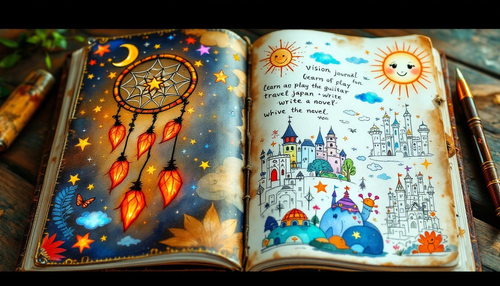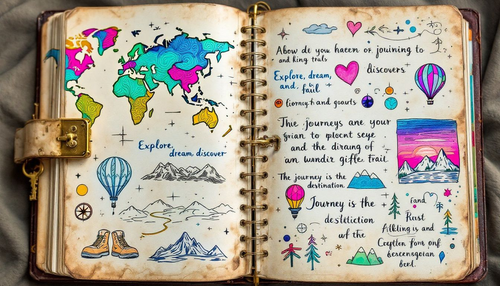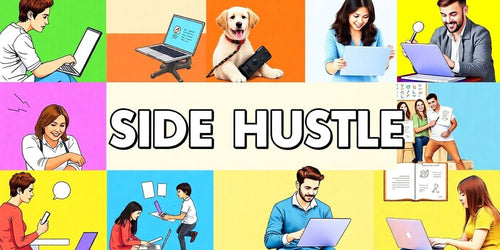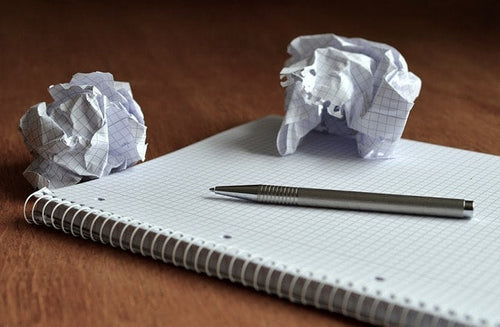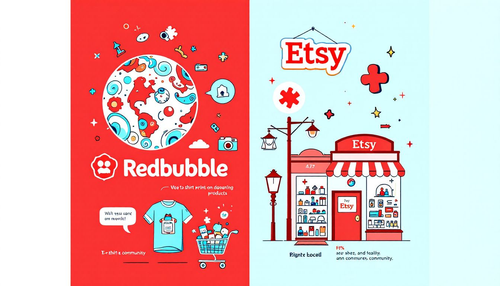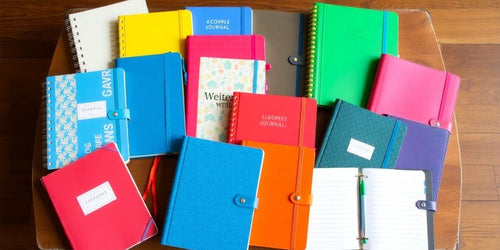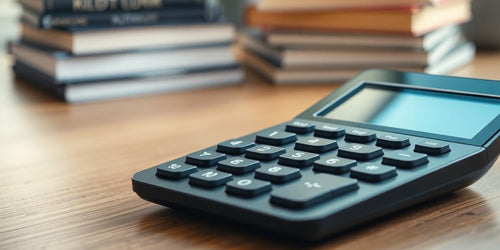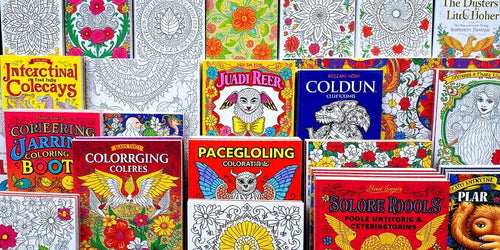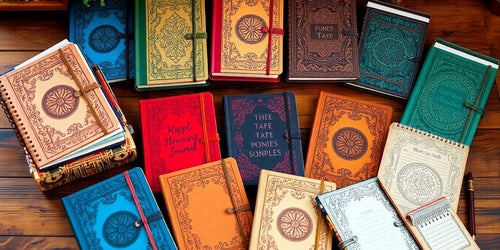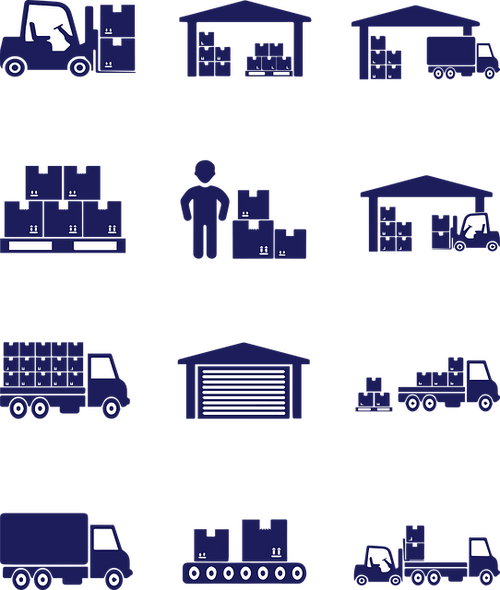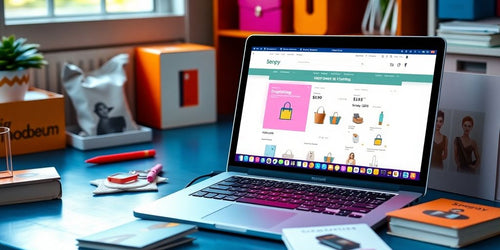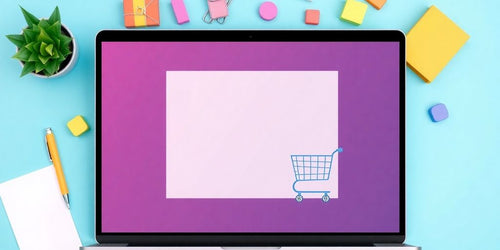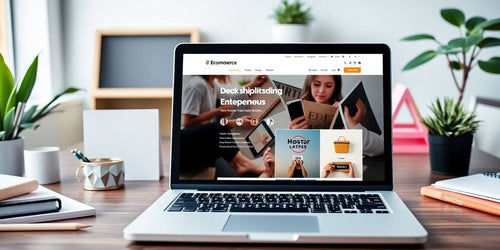Kittl Vs Canva: Which Design Tool Wins?
Share
Kittl Vs Canva?
Kittl offers a unique set of features that cater to designers looking for an intuitive and powerful tool. Kittl's free plan is a generous option, allowing users to experiment with various design tools and access a mix of free and premium content without initial costs. One of its standout capabilities is the extensive library of customizable templates and design elements. Whether you need a logo, social media graphic, or a marketing material, Kittl provides a wide variety of customizable options that can save you time and enhance creativity. This makes it an excellent choice for both beginners and experienced designers alike.
Another benefit of Kittl is its user-friendly interface, which simplifies the design process. With drag-and-drop functionality, users can easily arrange elements on the canvas. This ease of use allows for a smooth workflow, reducing the frustration often associated with complex design tools. When considering Kittl or Canva, you’ll find that Kittl streamlines the creative process, helping you produce stunning designs quickly.
Collaboration is another area where Kittl shines. The platform enables users to share their projects easily with team members or clients for feedback. This feature is particularly beneficial for those working in a team environment, ensuring everyone stays on the same page. When comparing Kittl or Canva, the collaboration tools in Kittl can make a big difference in how effectively teams can work together.
Finally, Kittl is continually evolving, regularly introducing new features and updates to enhance user experience. This commitment to improvement helps keep Kittl competitive in the design tool market. If you are pondering Kittl or Canva, consider that Kittl’s ongoing development means you’re not only getting a tool for today but a platform that will grow and adapt to your future design needs.

Canva Advanced Features and Benefits
Canva is a popular design tool known for its user-friendly interface and extensive collection of templates. Exploring all the features of Canva, such as its drag-and-drop functionality and vast template library, benefits users by providing a comprehensive design experience. One of the standout features of Canva is its drag-and-drop functionality, which allows users to easily place elements like images, text, and icons wherever they desire. This makes it perfect for both beginners and seasoned designers looking to create stunning graphics without a steep learning curve. Whether you are designing a social media post, a presentation, or a flyer, Canva simplifies the process and helps you bring your ideas to life effortlessly.

Users can create a variety of visual content, including social media graphics, with Canva's vast library of resources. With millions of images, illustrations, and fonts available, users can customize their designs to fit their unique style. This extensive library ensures that anyone using Canva can find the perfect elements to enhance their projects. Unlike kittl or canva, which may focus on specific niches, Canva offers a wide range of categories, making it versatile for various design needs.
Collaboration is also a key feature of Canva that sets it apart from other design tools. Users can easily share their projects with team members or clients for feedback. This real-time collaboration fosters creativity and helps teams work together more effectively, ensuring everyone is on the same page. With Kittl or Canva, sharing ideas and making adjustments is quick and seamless, allowing for a smoother design experience.
Lastly, Canva’s accessibility is a major plus. It is available on multiple platforms, including web and mobile, which means you can create and edit designs on the go. This flexibility allows users to work whenever inspiration strikes, without being tied to a specific device. For those comparing kittl or canva, Canva’s comprehensive features and benefits make it a compelling choice for anyone looking to create beautiful designs quickly and efficiently.

Interface and Ease of Use
When it comes to user experience, both Kittl and Canva excel in providing user-friendly interfaces that make the design process straightforward. Canva’s interface is particularly intuitive, featuring a drag-and-drop editor that allows users to effortlessly add and arrange design elements. This makes it an ideal choice for beginners who want to create stunning graphics without a steep learning curve.
Kittl, on the other hand, offers a unique approach with its AI-powered design tools. These tools help users generate designs quickly and efficiently, making it a powerful option for those who want to leverage advanced technology in their creative process. While Kittl’s interface is also easy to navigate, it may take a bit more time for users to familiarize themselves with its extensive features and tools.
Both platforms cater to users of all skill levels, but they do so in different ways. Canva’s straightforward design process is perfect for those just starting out, while Kittl’s more complex tools and features are geared towards advanced users looking for greater control over their designs. Whether you choose Kittl or Canva, you’ll find that both platforms offer robust design tools that can help you bring your creative visions to life.

Comparing User Experiences and User Friendly Interface
When it comes to graphic design tools, the user experience can make or break your creative process. Both Kittl and Canva offer unique interfaces that cater to different types of users. Kittl has integrated ai tools that enhance design capabilities, making it easier to generate images, create content, and edit designs. Kittl provides a more streamlined and focused experience, particularly for graphic designers who are looking to create custom illustrations and typographies. Its simplicity allows users to dive straight into designing from the moment they log in, making it an attractive option for beginners or casual users.
On the other hand, Canva is known for its vast library of templates and features that appeal to a wide audience. Its drag-and-drop interface is highly intuitive, allowing users to create everything from social media posts to presentations with ease. However, some users might find the abundance of options overwhelming, especially if they are new to design. The learning curve with Canva can be steeper compared to Kittl, which might deter those who are just starting out.
In terms of collaboration, Canva shines with its team features, enabling multiple users to work on a project simultaneously. This is a significant advantage for businesses and organizations that require constant feedback and updates. Kittl, while offering a more individualistic approach, may not meet the needs of teams needing to collaborate in real time. Therefore, depending on your design needs, the choice between Kittl or Canva could hinge on whether you prioritize individual creativity or teamwork.
Finally, the versatility of each tool is a key factor in user experience. Kittl is particularly strong in niche areas like illustration and custom typography, making it an excellent choice for artists and designers who want specific features. Conversely, Canva’s versatility in allowing users to create a wide variety of content—from marketing materials to personal projects—highlights its overall flexibility. Whether you lean towards Kittl or Canva may ultimately depend on your design goals and personal preferences.

Pricing and Plans
When it comes to pricing, both Kittl and Canva offer a variety of plans to suit different needs and budgets. Canva provides a free version that is perfect for users who want to explore the platform without any financial commitment. This free plan includes access to a limited number of templates and design elements, as well as basic storage space. For those who need more advanced features, Canva’s paid plans start at $12.95 per month, offering premium templates, advanced design tools, and increased storage space.
Kittl also offers a free plan, making it accessible for users who want to try out the platform before committing to a paid subscription. The free plan includes access to a limited selection of templates and design elements, along with basic storage. Kittl’s paid plans start at $10 per month and provide additional features such as premium templates, advanced design tools, and expanded storage options.
In terms of value for money, both platforms offer a range of features that justify their pricing. Canva’s paid plans are particularly appealing for users who need advanced design capabilities and comprehensive support. Kittl’s paid plans, while slightly more affordable, also offer a robust set of features that cater to advanced users.
Overall, both Kittl and Canva provide flexible pricing plans that make them accessible to users with varying budgets and design needs. However, Canva’s paid plans stand out for their advanced features and support, making them a better value for users who require more sophisticated design capabilities.

Final Verdict on Design Tools
When it comes to choosing between Kittl or Canva, it’s essential to consider what each platform offers to its users. Both tools cater to a wide range of design needs, whether you’re a professional designer or someone just starting out. Professional designers utilize these platforms for quick projects and collaborative work, taking advantage of Canva's extensive template library and ease of use. Kittl shines with its unique focus on crafting intricate designs and illustrations, making it a fantastic choice for creative projects. Users can take advantage of its extensive library of graphics and templates, which allows for a high level of customization.
On the other hand, Canva is a well-established player in the design space. Its user-friendly interface and robust features appeal to those who want to create eye-catching graphics quickly. With a variety of templates spanning social media posts, presentations, and marketing materials, Canva provides a versatile platform that meets the needs of anyone looking to enhance their visual content. The drag-and-drop functionality makes it easy for beginners to jump right in and start designing.

When comparing Kittl or Canva, it’s also worth noting the collaborative features each platform provides. Canva excels in this area with tools that allow teams to work together seamlessly on projects, making it an ideal choice for businesses or groups. Meanwhile, Kittl focuses more on individual creativity and detailed design, which might appeal to artists and illustrators looking for a more specialized environment.
Ultimately, the choice between Kittl or Canva boils down to your specific needs and design goals. If your focus is primarily on illustration and intricate designs, Kittl may be the tool you prefer. Conversely, if you’re looking for a versatile and collaborative platform for various design projects, Canva could be the better choice. Each tool has its strengths, and assessing what features matter most to you can help guide your decision.
Further Reading for your Print on Demand Business:
Is Print on Demand still viable in 2025
Print on Demand for Passive Income
Dropshipping vs Print on Demand
Further Reading on the Amazon KDP Business Model
Low Content Vs High Content Books?
Create and Sell Your First Amazon KDP Coloring Book