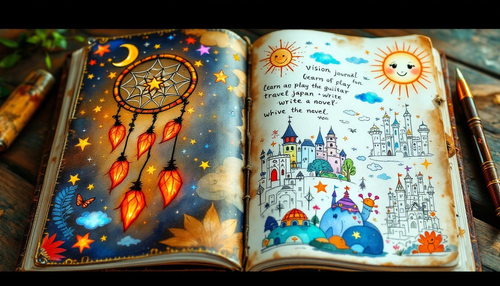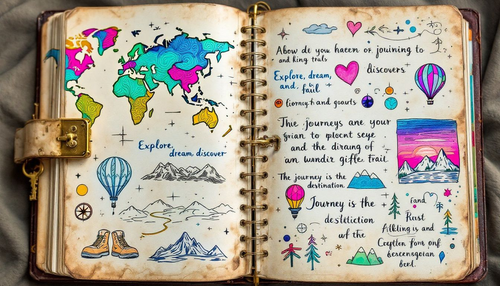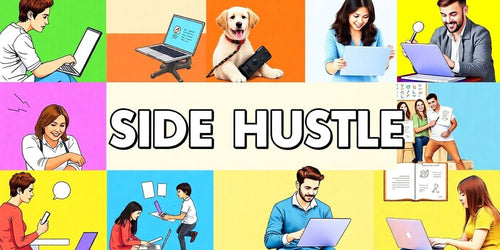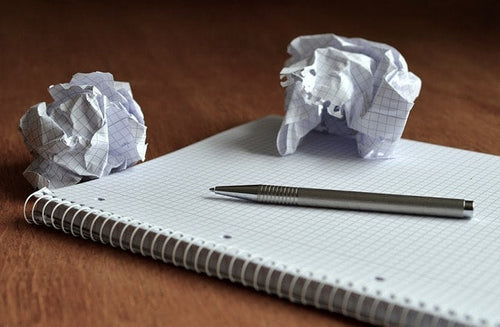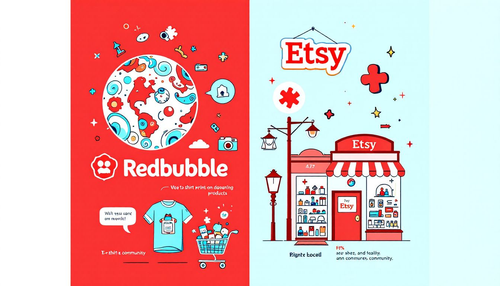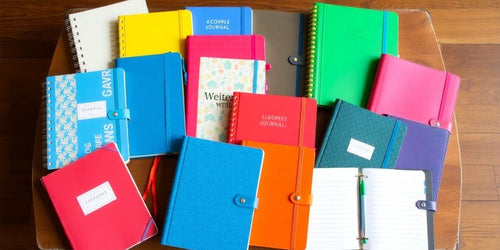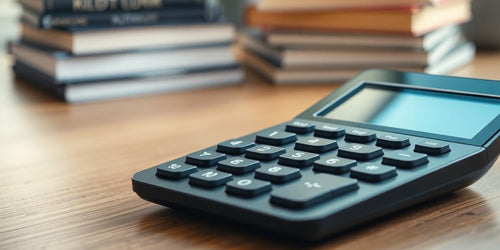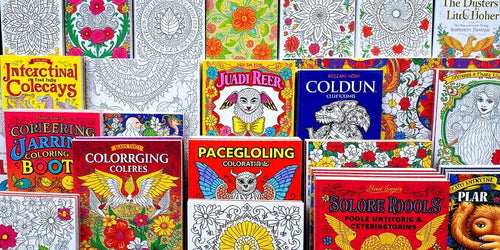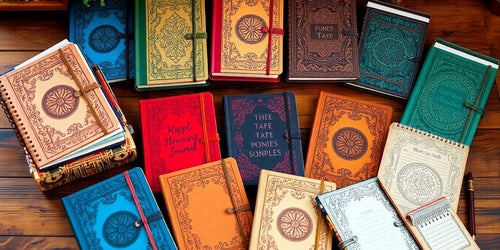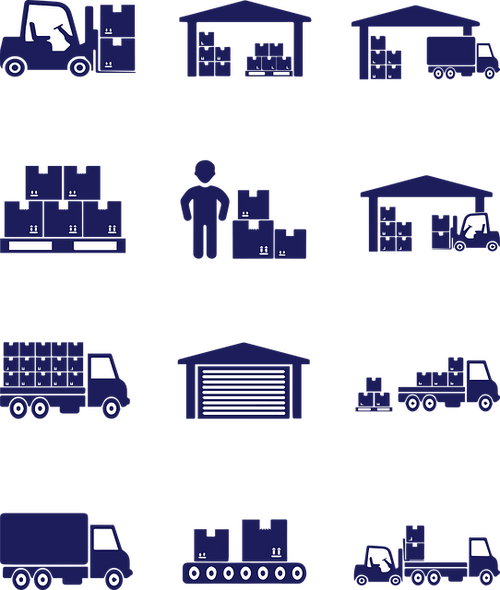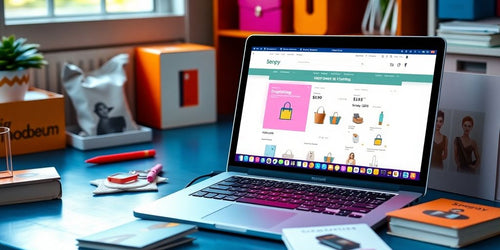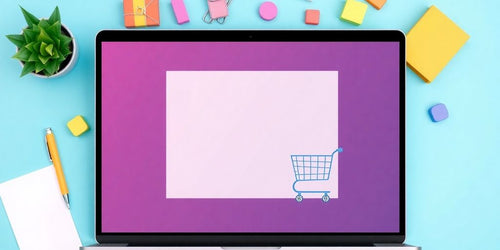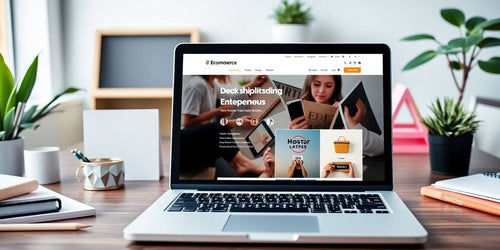The Ultimate Guide to Shopify: Your All-In-One Platform for E-commerce Success
Share
If you're thinking of launching an online store, you've likely come across Shopify. Known for its versatility, ease of use, and robust features, Shopify has become one of the most popular e-commerce platforms worldwide. This article will explore what Shopify is, its benefits, some of its drawbacks, and why it might be the perfect solution for your online business. We’ll also touch on the free trial option, so you can test the platform before committing. So, let's dive into why Shopify could be the game-changer you need for your e-commerce venture.
What is Shopify?
Shopify is a cloud-based e-commerce platform that allows individuals and businesses to create, customize, and manage their online stores. Whether you're a small business owner looking to sell handmade crafts or a large enterprise needing a scalable solution, Shopify provides the tools necessary to run an online store.
Founded in 2006, Shopify has grown from a simple solution for selling snowboards online into a comprehensive e-commerce platform serving millions of businesses worldwide. With Shopify, you can manage every aspect of your online store, including product listings, payments, shipping, marketing, and customer engagement, all from a single dashboard.
Key Features of Shopify
Shopify's success is largely due to its wide range of features that cater to different types of businesses. Here are some of the key features that make Shopify stand out:
- User-Friendly Interface: Shopify is designed to be accessible, even for those with no coding or technical experience. The intuitive drag-and-drop interface makes it easy to customize your store’s look and feel.
- Customizable Themes: Shopify offers a variety of free and premium themes that you can customize to match your brand’s aesthetics.
- Mobile Responsiveness: All Shopify themes are mobile-responsive, ensuring that your store looks great on any device.
- Integrated Payment Gateways: Shopify supports multiple payment gateways, including its own Shopify Payments, which makes the checkout process seamless for customers.
- App Store: Shopify’s App Store offers thousands of apps and plugins that you can integrate into your store to enhance functionality, such as SEO optimization, email marketing, and inventory management.
- SEO Tools: Shopify provides built-in SEO features to help your store rank higher in search engine results, driving more organic traffic to your site.
- Secure and Reliable: Shopify is a fully hosted platform, meaning all updates, security patches, and server maintenance are handled for you. This ensures your store is always up and running smoothly.
- 24/7 Customer Support: Shopify’s support team is available 24/7 via chat, email, or phone, offering assistance whenever you need it.
The Benefits of Using Shopify
While there are many e-commerce platforms out there, Shopify offers several advantages that make it a top choice for many entrepreneurs. Here are the primary benefits of using Shopify for your online store:
1. Ease of Use
One of Shopify’s biggest selling points is its ease of use. You don’t need to be a web developer to build a professional-looking online store. Shopify’s intuitive interface and drag-and-drop editor allow you to set up your store quickly, without writing a single line of code.
2. Scalability
Whether you're just starting or already have a thriving business, Shopify can scale with you. The platform offers different pricing plans and features to accommodate businesses of all sizes, from small startups to large enterprises.
3. Customizable Design
Shopify’s theme store offers a wide range of free and paid themes that are fully customizable. This means you can create a store that reflects your brand's unique identity without hiring a designer. If you have coding skills or a developer on your team, Shopify also allows for deeper customization via HTML, CSS, and JavaScript.
4. Robust App Ecosystem
Shopify’s App Store is a treasure trove of tools that can enhance your store's functionality. From SEO tools to email marketing and social media integrations, there’s an app for almost every need. This ecosystem allows you to build a fully functional store that caters specifically to your business model.
5. Mobile Optimization
In an era where more than half of all e-commerce transactions are done on mobile devices, having a mobile-optimized store is crucial. Shopify ensures that your store is fully responsive, providing a seamless shopping experience for customers on any device.
6. SEO and Marketing Tools
Shopify includes built-in SEO features to help your store rank better on search engines. This, combined with tools for email marketing, social media integration, and analytics, makes Shopify a powerful platform for growing your business online.
7. Comprehensive Support
Shopify offers 24/7 customer support, so you’re never alone when issues arise. Whether you need help setting up your store, troubleshooting technical issues, or optimizing your site, Shopify’s support team is always available to assist you.
8. Global Reach
Shopify supports multiple languages and currencies, making it easy to sell products globally. The platform also offers various shipping and tax configurations to cater to international markets.
9. Free Trial
Shopify offers a free trial that allows you to test out the platform before making any commitments. This is an excellent opportunity to explore Shopify's features and determine if it's the right fit for your business. Simply sign up for the Shopify free trial and start building your store.
The Drawbacks of Shopify
While Shopify is an excellent platform, it’s not without its downsides. However, these are relatively minor compared to the numerous benefits. Here are a few cons to consider:
1. Transaction Fees
Unless you use Shopify Payments, the platform’s built-in payment processor, Shopify charges transaction fees on sales made through other payment gateways. This can eat into your profit margins, especially if you're using a third-party payment processor.
2. Monthly Costs
Shopify is a subscription-based service, and while it offers different pricing tiers, the costs can add up, especially when you factor in the costs of premium themes and apps. However, considering the comprehensive features and support, many users find the costs justifiable.
3. Limited Customization for Lower Plans
While Shopify offers extensive customization options, some of the more advanced features, like in-depth reporting and international pricing, are only available on higher-tier plans. This can be limiting for smaller businesses on a budget.
4. Learning Curve for Advanced Features
While basic setup is straightforward, mastering Shopify’s more advanced features can take time. This might require some investment in learning or hiring experts to fully utilize all of Shopify’s capabilities.
Despite these minor drawbacks, the advantages of Shopify far outweigh the negatives, making it a powerful tool for anyone looking to build a successful online store.
How to Get Started with Shopify: A Step-by-Step Guide
Setting up a Shopify store is a straightforward process, even if you're new to e-commerce. Here’s a step-by-step guide to getting your Shopify store up and running:
Step 1: Sign Up for Shopify
Start by visiting the Shopify website and signing up for a Shopify free trial. You'll need to provide an email address, create a password, and choose a store name. After this, Shopify will guide you through some initial setup questions to tailor your experience.
Step 2: Choose a Plan
Once your trial is over, you’ll need to choose a plan. Shopify offers several pricing tiers, including Basic, Shopify, and Advanced plans. Choose the one that best fits your business needs and budget.
Step 3: Select a Theme
Shopify’s theme store offers a wide range of free and paid themes. Choose a theme that suits your brand’s style. You can preview themes before making a final decision, and each theme can be customized to match your brand’s aesthetics.
Step 4: Customize Your Store
Use Shopify’s drag-and-drop editor to customize your theme. You can change colors, fonts, and layouts, and add your logo. You can also add or remove sections on your homepage, like featured products, testimonials, and newsletters.
Step 5: Add Products
To add products, go to the “Products” section in your Shopify dashboard and click “Add Product.” Here, you can enter details like product title, description, price, and images. Shopify also allows you to categorize products, set inventory levels, and manage variants (such as size and color).
Step 6: Set Up Payment Gateways
Shopify supports multiple payment gateways, including Shopify Payments, PayPal, and Stripe. Go to the “Payments” section in your dashboard to set up your preferred payment methods. If you opt for Shopify Payments, you’ll avoid additional transaction fees.
Step 7: Configure Shipping Settings
In the “Shipping and Delivery” section, you can set up shipping rates, delivery methods, and zones. Shopify also integrates with major shipping carriers like UPS and FedEx, allowing you to offer real-time shipping rates to your customers.
Step 8: Set Up Domain Name
You can purchase a domain directly through Shopify or connect an existing domain. Having a custom domain name enhances your store's professionalism and brand recognition.
Step 9: Launch Your Store
Once you’ve added all your products and configured your settings, you’re ready to launch! Before you do, Shopify allows you to preview your store and make any final adjustments. Once you’re satisfied, hit “Launch,” and your store will go live.
Step 10: Promote Your Store
After launching, the next step is to promote your store. Shopify offers a variety of marketing tools, including SEO optimization, email marketing, and social media integration, to help you drive traffic and sales.
Shopify Reviews: What Do Users Say?
One of the best ways to evaluate a platform is by looking at user reviews. Shopify reviews are overwhelmingly positive, with users praising its ease of use, flexibility, and powerful features.
Positive Reviews
Most users commend Shopify for its user-friendly interface and comprehensive feature set. Entrepreneurs appreciate the ability to customize their stores without needing technical skills. Many reviews highlight Shopify’s excellent customer support and the value provided by its App Store.
Negative Reviews
The few negative reviews of Shopify often mention the transaction fees as a downside, especially for those not using Shopify Payments. Some users also feel that the monthly costs can add up when you factor in premium themes and apps. However, these are typically outweighed by the benefits the platform offers.
Overall, Shopify reviews indicate that it is a reliable and robust platform suitable for businesses of all sizes.
Shopify Free Trial: Why You Should Try It
If you’re still on the fence about whether Shopify is right for you, the Shopify free trial is the perfect way to explore the platform without any financial commitment. The free trial gives you full access to Shopify’s features, allowing you to set up a store, add products, customize your site, and even start selling before deciding to commit to a paid plan.
How to Sign Up for the Shopify Free Trial
Signing up for the Shopify free trial is easy:
- Visit the Shopify Website: Go to the Shopify homepage and click on the “Start Free Trial” button.
- Enter Your Details: Provide your email address, create a password, and choose a store name.
- Explore Shopify: Once you’ve signed up, you can start building your store. The free trial lasts for 14 days, giving you plenty of time to explore Shopify’s features.
- Choose a Plan: If you decide to continue after the trial, you can choose a pricing plan that suits your needs. If not, you can cancel without any charges.
The free trial is an excellent opportunity to see firsthand how Shopify can help you build a successful online store.
Conclusion: Why Shopify is the Best Choice for Your Online Store
Shopify is more than just an e-commerce platform—it’s a complete solution for building, managing, and growing your online business. With its user-friendly interface, customizable designs, robust app ecosystem, and excellent customer support, Shopify is the go-to platform for millions of entrepreneurs worldwide.
Whether you’re just starting or looking to scale an existing business, Shopify offers the tools and resources you need to succeed. Its free trial provides a risk-free way to explore what Shopify has to offer, and countless Shopify reviews. attest to its effectiveness as a leading e-commerce platform.
In a world where online shopping continues to grow, having a reliable and scalable e-commerce platform is crucial. Shopify delivers on all fronts, making it the ideal choice for anyone looking to sell products online. Sign up for the Shopify free trial today and take the first step towards building a successful online store.