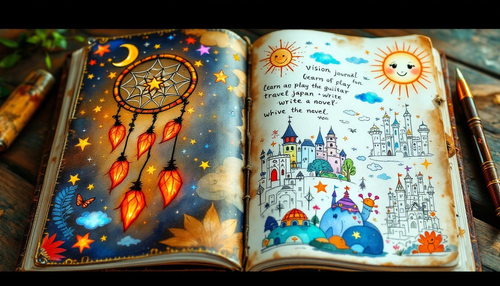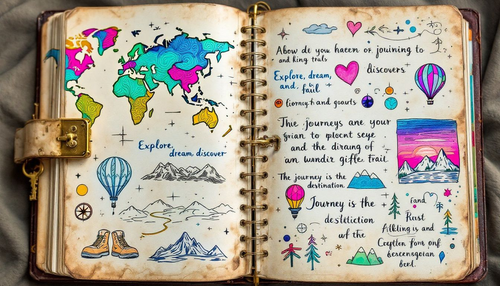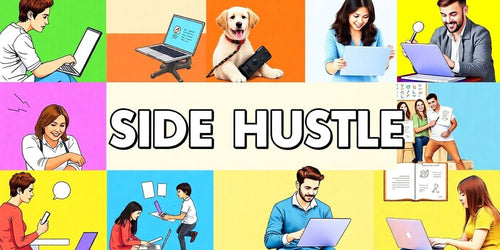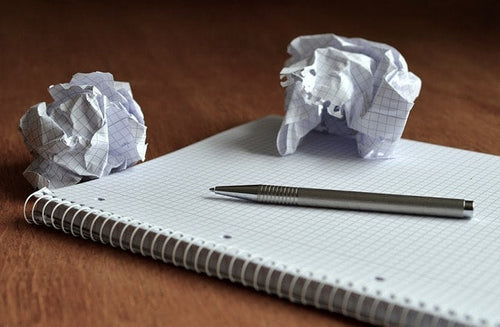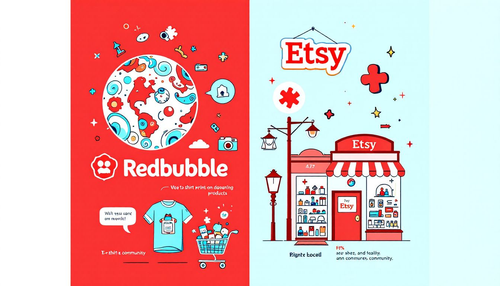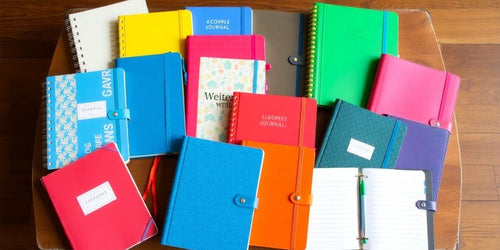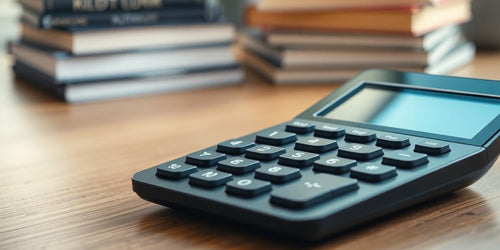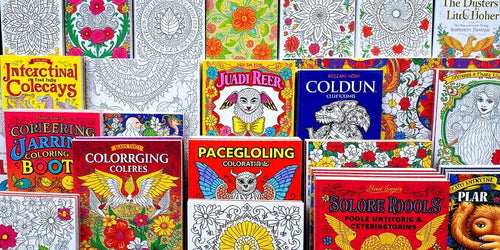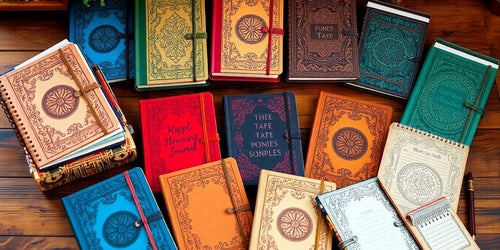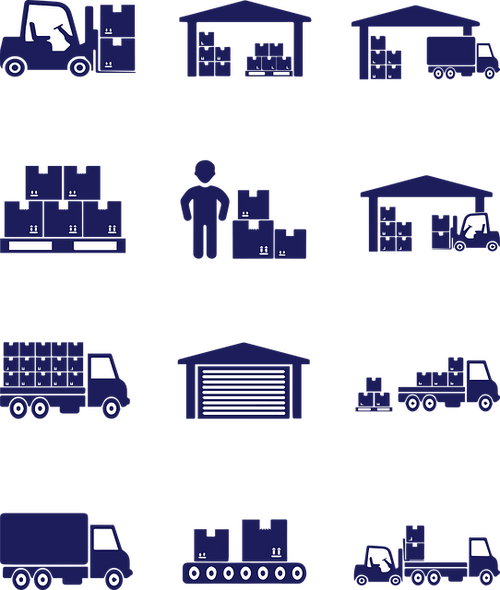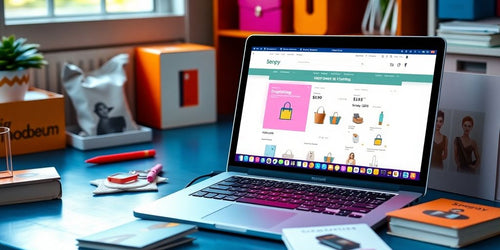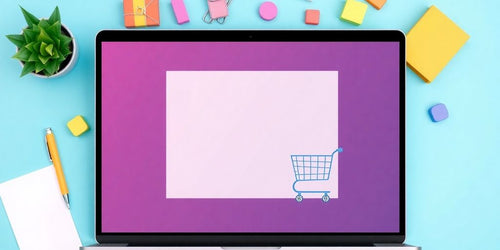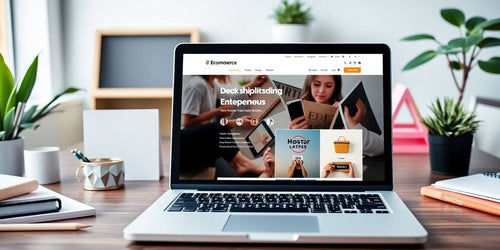Shopify Make Money Guide: Building a Profitable E-commerce Side Hustle
Share
Starting an e-commerce business can be an exciting journey, especially with platforms like Shopify. I have ran high 6 figure Amazon FBA and Shopify business in addition to multiple print on demand business to I'm well versed in everything eCommerce. In this guide I would like to help you understand how to build a successful Shopify store, from choosing your niche to scaling your business; whether you're a beginner or looking to improve your existing store, these tips can set you on the path to profitability.

Shopify Make Money Guide - Quick bullets:
- Shopify is easy to use, making it great for beginners.
- Finding the right niche is essential for success.
- A user-friendly store design helps attract customers.
- Effective marketing drives traffic to your store.
- Good customer service keeps buyers coming back.
Understanding the Shopify Platform
For anyone looking to start an online business, Shopify is one of the best choices for building a successful ecommerce store. Known for its user-friendly interface and powerful features, Shopify simplifies the process of creating, managing, and growing an online store. Here’s why Shopify is an ideal platform for making money in ecommerce:
Why Shopify is Ideal for E-commerce
When it comes to setting up an online business, ease of use, customization options and support are key; Shopify checks all these boxes making it an excellent choice for ecommerce stores, beginners and seasoned entrepreneurs alike.
- Easy to Use: Shopify’s intuitive setup process means you don’t need technical expertise to launch a store. With its drag-and-drop functionality and user-friendly dashboard, setting up a Shopify store is straightforward, allowing you to focus on your business instead of getting stuck on complex setup processes.
- Customizable Design: Shopify offers a vast selection of customizable themes, both free and premium, allowing you to create a unique look for your Shopify store that reflects your brand - from sleek and minimalistic designs to vibrant and dynamic layouts, Shopify themes offer flexibility to match your vision and style.
- 24/7 Support: Whether you encounter a technical glitch or need advice on using a specific feature, Shopify’s dedicated support team is available round the clock. With email, chat, and phone support, you can rest assured that help is just a click away, ensuring smooth operation of your ecommerce store.
Key Features and Tools from the Shopify App Store Shopify Store Success

Shopify includes a range of built-in tools that streamline daily operations and make it easier to manage and grow your business - let's have a look at some of the essential features for running a successful Shopify store:
- Payment Processing: Shopify supports a variety of payment options, including Shopify Payments, PayPal, and credit card processing, making it easy for customers worldwide to complete purchases. This seamless checkout experience is essential for boosting conversions and sales.
- Inventory Management: Shopify’s inventory management tools allow you to track stock levels, manage product variations and receive alerts when items are running low. This feature is particularly useful as you scale your ecommerce store, helping you maintain stock availability and minimize lost sales.
- Analytics and Reports: Shopify’s built-in analytics dashboard provides valuable insights into your store’s performance including sales data, customer behavior, and traffic sources. These insights help you make informed decisions, optimize marketing efforts, and ultimately, make more money with your Shopify store.
- Shopify App Store: The Shopify App Store provides useful applications that enhance site functionality and meet specific merchant needs. It offers opportunities for developers to create and monetize their apps, making it a vital resource for both store owners and developers looking to stand out in a competitive marketplace.
Setting Up Your Shopify Store: A Quick Guide
Starting a Shopify site is a simple, step-by-step process that allows you to go from idea to fully operational ecommerce store in just a few clicks:
- Sign Up: Begin by creating an account on Shopify. Shopify offers a free trial, allowing you to explore its features and test your ideas before committing.
- Choose a Theme: Browse Shopify’s theme store to find a design that fits your brand’s personality and niche. Customizing your theme helps establish a professional image and makes your store stand out.
- Add Products: Upload your products, set prices and write compelling descriptions that highlight the features and benefits. High-quality images and detailed descriptions are essential to attract customers and drive sales.
- Optimize for Search Engines: Use relevant keywords, for example, for this article I am using “Shopify make money,” “ecommerce store,” and “Shopify store,” in my product title, description, and URLs. This helps me rank for these keywords but for you it will improve your store’s search engine visibility, making it easier for potential customers to find you - essential in eCommerce.
- Set Up Payment and Shipping Options: Configure your payment gateway and shipping settings to ensure a smooth transaction process. Shopify provides flexible payment solutions and allows you to set up shipping rates based on location, weight, or price.
Your Shopify store is your brand’s online home, so make it as welcoming and easy to navigate as possible. With Shopify’s tools and resources, you’ll be well on your way to building a thriving ecommerce store and turning your business into a profitable venture.
Finding Your Niche

Identifying Market Gaps
Finding your eCommerce niche is like discovering a hidden treasure - you want to find a spot where your interests meet what people need. Start by asking yourself:
- What are you passionate about?
- What problems do people face that you can solve?
- Are there products that are missing in the market?
Researching Competitors
Once you have an idea, it’s time to check out the competition. Look at what others are doing:
- Who are the top players in your niche?
- What products are they selling?
- How do they market themselves?
This will help you understand what works and what doesn’t.
Choosing Products to Sell for your Dropshipping Business
Now comes the fun part—selecting your products! Here’s how to make sure you’re picking the right ones:
- Focus on quality: Make sure your products are well-made.
- Differentiate yourself: What makes your products unique? Maybe it’s the design or the story behind them.
- Stay flexible: Be ready to change your product line based on what your customers want.
Finding your niche isn’t just about picking a product; it’s about creating a brand that resonates with your audience. Stay true to your vision!
Building a User-Friendly Store

Creating a store that’s easy to use is super important for keeping your customers happy. If your store is confusing, people will just leave. Here’s how to make it user-friendly:
Selecting the Right Theme
- Choose a theme that matches your brand.
- Make sure it’s mobile-friendly since many shoppers use their phones.
- Look for themes that are easy to customize without needing to code.
Customizing Your Store Design
- Keep your layout simple and clean.
- Use colors and fonts that are easy on the eyes.
- Make navigation straightforward so customers can find what they need quickly.
Optimizing for Mobile Users
- Test your store on different devices to ensure it looks good everywhere.
- Make buttons big enough to tap easily on a phone.
- Ensure that loading times are fast; nobody likes waiting!
A smooth shopping experience can turn casual visitors into loyal customers. Make it easy for them to buy from you!
By focusing on these areas, you can create a store that not only looks great but also works well for your customers. Happy shopping!
Driving Traffic to Your Shopify Store
When it comes to your Shopify store, traffic is everything.
In the world of online shopping without visitors, even the best products and designs won’t help you make sales. So, let’s dive into some ways to get people to your digital doorstep!
SEO Best Practices
- Keywords: Use words that your customers are searching for. Think about what they might type into Google.
- Meta Tags: Make sure your titles and descriptions are catchy and include your keywords.
- Content: Create blog posts or guides that relate to your products. This helps you show up in search results.
Leveraging Social Media
- Platforms: Choose the right platforms for your audience (Instagram, Facebook, TikTok, etc.).
- Engagement: Post regularly and interact with your followers. Ask questions and respond to comments.
- Ads: Consider using paid ads to reach a larger audience. A little investment can go a long way!
Paid Advertising Strategies
- Google Ads: Target specific keywords to show your ads to people searching for similar products.
- Social Media Ads: Use targeted ads on platforms like Facebook and Instagram to reach potential customers.
- Retargeting: Show ads to people who have visited your store but didn’t buy anything. It’s a great way to remind them!
Remember, driving traffic isn’t a one-time task. It’s an ongoing effort that requires testing and tweaking. Stay patient and keep learning!
Converting Visitors into Customers

Creating Compelling Product Descriptions
When it comes to selling online, your product descriptions are like your salespeople. Make them engaging and informative! Here are some tips to keep in mind:
- Use clear and simple language.
- Highlight the benefits, not just the features.
- Tell a story about how the product can fit into the customer’s life.
Using High-Quality Images
A picture is worth a thousand words, right? Well, in e-commerce, it can also be worth a thousand sales! Here’s how to make your images pop:
- Use high-resolution images that show your product from multiple angles.
- Include lifestyle images to help customers visualize using the product.
- Optimize images for fast loading times to keep visitors engaged.
Implementing Trust Signals
Building trust is key to converting visitors into buyers. Here are some trust signals you can add:
- Display customer reviews and ratings prominently.
- Offer a clear return policy.
- Include security badges to show that transactions are safe.
Remember, converting visitors isn’t just about making a sale; it’s about creating a relationship. Happy customers are more likely to return and recommend your store to others!
Managing Your Inventory

Managing your inventory is super important for your Shopify store. If you don’t keep track of what you have, you could end up losing sales or disappointing customers. Here’s how to do it right:
Inventory Tracking Tools
- Shopify’s Built-in Tools: Use Shopify’s own inventory management features to keep tabs on your stock.
- Third-Party Apps: Consider apps like TradeGecko or Stocky for more advanced tracking.
- Spreadsheets: If you’re just starting out, a simple spreadsheet can work wonders.
Setting Up Stock Alerts
- Set Minimum Levels: Decide how low your stock can go before you need to reorder.
- Automate Alerts: Use Shopify’s alert system to notify you when stock is low.
- Regular Checks: Make it a habit to check your inventory weekly.
Dealing with Suppliers
- Build Relationships: Get to know your suppliers; it can help with better deals.
- Negotiate Terms: Don’t be afraid to ask for better prices or payment terms.
- Consider a Dropshipping Business: This model allows you to sell products without maintaining inventory, offering low startup costs and minimal risks. Effective marketing and strong supplier relationships are key to success in the dropshipping landscape.
Customer Service and Retention for Your Shopify Store

Strong customer service and retention strategies are essential to grow a successful Shopify store. Creating positive experiences at every touchpoint encourages customer loyalty, enhances your brand reputation, and can even drive new traffic through word-of-mouth recommendations. Here’s how to handle inquiries, set up loyalty programs, and maximize email marketing to keep your customers engaged and coming back.
Handling Customer Inquiries Quickly and Effectively
Quick and friendly responses to customer inquiries can make all the difference in creating a positive shopping experience. For online shoppers, efficient customer service builds trust and confidence in your store, which can lead to more purchases and repeat visits.
- Respond Promptly: Aim to reply to inquiries as soon as possible, ideally within a few hours, to reassure customers that their needs are important to you. Speedy responses help prevent potential lost sales and show that your Shopify store is professionally managed.
- Use Friendly and Positive Language: Language that is warm and approachable helps customers feel valued and welcomed. Even in challenging situations, maintaining a polite and helpful tone can transform a potentially negative experience into a positive one.
- Provide Multiple Contact Options: Different customers prefer different methods of communication. Offering several options—such as live chat, email, and phone support—ensures that customers can reach out in the way that feels most convenient to them. Consider adding a chat function to your Shopify store for immediate assistance.
Implementing a Loyalty Program to Boost Retention
A loyalty program is a powerful tool to turn one-time shoppers into loyal customers. By rewarding repeat purchases, you give customers an incentive to keep coming back and choose your ecommerce store over competitors. Here’s how to get started with a successful loyalty program:
- Choose Reward Types: Decide what type of rewards will appeal to your customers, such as discounts, exclusive offers, or free products. Offering points for each purchase, redeemable for discounts, is a popular choice for Shopify stores because it keeps customers motivated to keep shopping.
- Promote Your Loyalty Program: Make sure your loyalty program is visible on your website and across social media channels. A dedicated section on your Shopify store, as well as regular posts on Instagram, Facebook, or Twitter, can help attract new members.
- Track Purchases and Points: Use Shopify’s integrations or a loyalty app to automatically track customer purchases, points, and rewards. Regular updates and reminders to customers about their current point balance or upcoming rewards can further encourage continued engagement.

Using Email Marketing Effectively
Email marketing is one of the best ways to stay top-of-mind with customers, driving both repeat purchases and long-term loyalty. Regular communication through email allows you to nurture customer relationships and offer relevant updates, discounts, and reminders.
- Send Regular Newsletters: Create a consistent email newsletter with engaging content, like product updates, special offers, and upcoming sales. Consistency builds familiarity with your brand and keeps customers informed of new and exciting offerings in your Shopify store.
- Personalize Email Content: By segmenting your email lists based on customer behavior, such as past purchases or browsing history, you can create personalized emails that resonate more with recipients. Personalization increases the likelihood that customers will open and act on your emails, driving more conversions.
- Remind Customers About Abandoned Carts: Abandoned cart emails are a highly effective way to recover lost sales. If customers leave items in their cart without completing the purchase, send a gentle reminder, ideally with an incentive like a discount, to encourage them to finalize the transaction.
The Power of Retention: Happy Customers = Repeat Business
Building relationships with your customers and offering exceptional service is just as important as acquiring new customers for Shopify merchants. Satisfied customers are more likely to return, make additional purchases and even recommend your Shopify store to others. By focusing on excellent customer service, a solid loyalty program and targeted email marketing, you can create a shopping experience that keeps customers coming back, ultimately increasing your store’s profitability and growth potential.
Scaling Your Shopify Business

When it comes to growing your Shopify store, it’s all about working smarter, not harder. Scaling your business means finding ways to increase your sales without doubling your workload - check out these Shopify strategies to help you level up your e-commerce game:
Automating Repetitive Tasks
- Use automation tools: Tools like Shopify Flow can help you automate tasks like order processing and customer follow-ups.
- Set up email marketing: Use platforms like Mailchimp to send automated emails to your customers.
- Schedule social media posts: Tools like Buffer can help you plan and schedule your posts in advance.
Expanding Product Lines
- Research customer needs: Look at what your customers are buying and consider adding complementary products.
- Test new products: Start with a small batch to see how they perform before going all in.
- Consider seasonal items: Think about products that might sell well during holidays or special events.
- Sell digital products: Expand your product line by selling digital products like e-books, apps, and NFTs. This can increase revenue with low overhead costs and no need for physical inventory management. Use dedicated apps and clear communication to effectively market and manage these products.
Exploring Multichannel Selling
- Sell on social media: Platforms like Instagram and Facebook allow you to sell directly to your followers.
- Use marketplaces: Consider listing your products on sites like Amazon or Etsy to reach a wider audience.
- Create a mobile app: If you have the resources, a mobile app can make shopping easier for your customers.
Scaling your Shopify business is a journey; it takes time but with the right strategies you can see your hard work pay off. Remember, every small step counts!
Understanding the Costs Involved

When diving into the world of Shopify, it’s super important to know what you’re getting into financially. There are more costs than just the monthly subscription! Let’s break it down:
Monthly Fees and Subscriptions
- Basic Shopify Plan: Starts at $29/month. Sounds easy, right? But wait, there’s more!
- Advanced Plans: If you want more features, you might end up paying $79 or even $299/month.
Additional App Costs
- Want to add cool features? You’ll likely need apps, and many come with monthly fees. Here’s a quick look:
| App Type | Average Cost/Month |
|---|---|
| Marketing Tools | $15-$50 |
| Inventory Tools | $10-$30 |
| Design Themes | $0-$180 (one-time) |
Transaction Fees
- If you’re not using Shopify Payments, expect to pay extra fees on each sale. This can be around 2% per transaction!
Marketing Budget
- To get traffic, you’ll need to spend on marketing. This could include:
- Social media ads
- Google ads
- Influencer partnerships
Pro Tip
Start small! You don’t need every fancy feature right away. Focus on the essentials and grow as you go.
Final Thoughts
Running a Shopify store is like running any business - it takes money to make money on Shopify. So, plan your budget wisely and keep an eye on those extra costs. With the right approach, you can build a successful online store!
Learning from Mistakes and Successes
Common Pitfalls to Avoid
Starting your Shopify journey can feel like a rollercoaster ride. Here are some common mistakes to steer clear of:
- Ignoring Customer Service: It’s not just about making sales; keeping customers happy is key.
- Neglecting Traffic Generation: You can have the best store, but if no one visits, it’s like throwing a party with no invites.
- Chasing Trends: Don’t just sell what’s popular; focus on what your audience truly needs.
Adapting Your Strategy Over Time
The e-commerce world is always changing and adapting your strategy is crucial to making money online - here’s how to keep up:
- Stay Flexible: Be ready to change your approach based on what works.
- Learn from Feedback: Listen to your customers and adjust accordingly.
- Keep Educating Yourself: The more you know, the better you can adapt.
Remember, every mistake is a chance to learn - embrace the journey and keep pushing forward!
Become a Shopify Partner

The Shopify Partner Program offers a unique opportunity for those looking to make money by supporting other ecommerce entrepreneurs. Whether you want to provide design services, set up Shopify stores or offer consultations, joining the Shopify Partner Program allows you to tap into a growing market while gaining valuable benefits - here’s an in-depth look at why becoming a Shopify Partner could be a game-changer for your ecommerce career.
Benefits of the Shopify Partner Program
Joining the Shopify Partner Program opens doors to a wealth of resources, earning potential, and community connections for Shopify store owners and professionals alike. Here’s what you can expect:
- Earn Revenue Through Referrals and Services: Shopify Partners can earn income by helping businesses set up their Shopify stores, offering guidance, and providing expert services. Each time you refer a new Shopify store owner or create a Shopify store for a client, you have the opportunity to earn a percentage of the monthly fees, creating a steady income stream.
- Access to Exclusive Training and Resources: As a Shopify Partner, you gain access to an extensive library of training materials, courses, and resources tailored to help you expand your skills. Shopify’s Partner Academy provides certifications that can enhance your expertise in areas like store setup, product marketing, and ecommerce growth.
- Networking Opportunities with Other Partners and Merchants: The Shopify Partner ecosystem is a supportive community filled with other experts, developers, and merchants. By networking with other partners, you can gain insights, share knowledge, and even find collaboration opportunities that can enhance your own ecommerce offerings.
How to Sign Up for the Shopify Partner Program
Getting started with the Shopify Partner Program is a simple process. Here’s a quick step-by-step guide to signing up:
- Visit the Shopify Partner Page: Navigate to the Shopify Partner Program page on the Shopify website.
- Complete the Application Form: Fill out the application form with accurate information about your business and goals as a potential Shopify Partner.
- Await Approval: Shopify typically reviews applications quickly, so you can expect to receive a response within a short period.
Once approved, you’ll gain access to your Partner Dashboard, where you can start building your client base, earning commissions, and accessing resources.

Maximizing Your Earnings as a Shopify Partner
After joining, there are several strategies you can use to increase your earnings and make the most of the Shopify Partner Program:
- Market Your Services on Freelance Platforms: Sites like Fiverr, Upwork, and Craigslist can help you reach potential clients. List your Shopify expertise, highlight your services and be sure to mention your status as a Shopify Partner to build credibility.
- Offer Free Initial Consultations: By offering a free initial consultation, you can attract new clients, build trust, and give them a glimpse of your expertise. This approach can help turn prospective clients into long-term customers.
- Leverage Social Media to Showcase Your Work: Use platforms like Instagram, LinkedIn, and Facebook to share success stories, client testimonials, and completed Shopify stores. Social media helps you reach a broader audience and shows potential clients the quality of your work.
Building Relationships and Growing as a Shopify Partner
Becoming a Shopify Partner is about more than just making money; it’s an opportunity to build relationships, learn continuously, and make a meaningful impact by helping other entrepreneurs succeed. With access to Shopify’s resources, training, and community, you’re well-equipped to grow your skills and expand your business in the ecommerce world.
Wrapping It Up: Your Shopify Journey Awaits
Starting your own ecommerce store on Shopify can be a fun and rewarding way to make some extra cash. Remember, it’s not just about making quick money; it’s about learning and growing along the way - you might hit some bumps but that’s all part of the adventure. Keep your head up, stay curious and don’t be afraid to ask for help when you need it. With a little patience and effort, you can turn your ideas into a thriving online business. Now, go out there and start building your Shopify dream!
Further Reading
Check out the following articles to help you on your e-commerce journey:
Guide to Print on Demand on Etsy
The best e-commerce Blogs for Beginners
Best e-commerce Analytics Tools
Best Analytic Tools for e-commerce
Frequently Asked Questions
What is Shopify and why should I use it?
Shopify is a website builder designed for online stores. It's easy to use, making it great for beginners who want to start selling products online.
How do I find a good product to sell?
Look for items that people want but can't easily find. Check what others are selling and see if you can offer something better or different.
Can I customize my Shopify store?
Yes! You can choose from many themes and change the look of your store to match your brand.
What are some ways to get visitors to my store?
You can use search engine optimization (SEO), post on social media, and even pay for ads to attract more visitors.
How can I make my customers trust my store?
Use clear product descriptions, show high-quality images, and include customer reviews to help build trust.
What should I do about managing my stock?
Use tools to keep track of your inventory, set alerts for low stock, and communicate with your suppliers regularly.
How can I keep my customers coming back?
Provide great customer service, create a loyalty program, and use email marketing to keep in touch with them.
What are the costs of running a Shopify store?
You need to consider monthly fees for Shopify, any apps you use, and your marketing budget. It's important to plan for these costs.