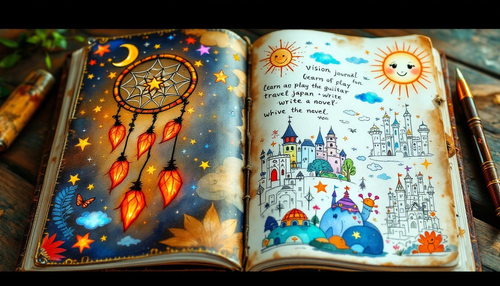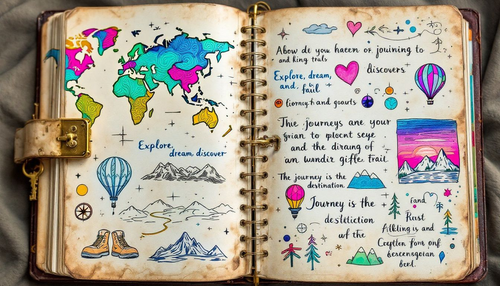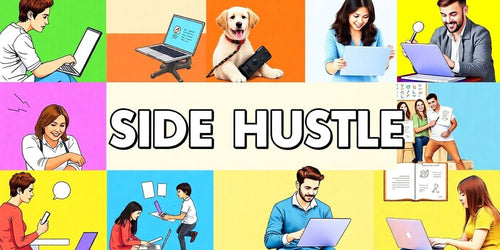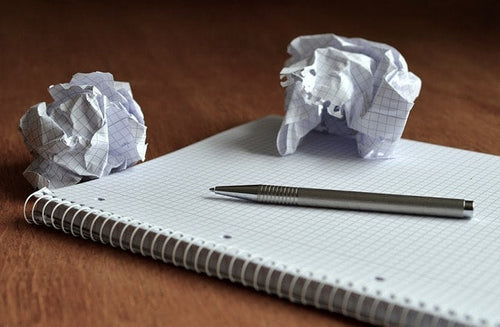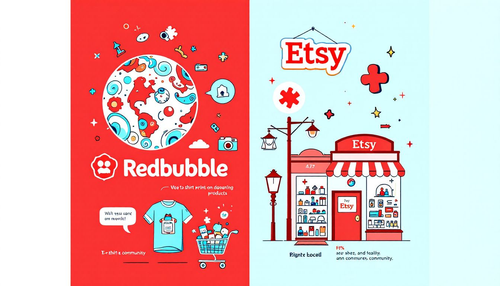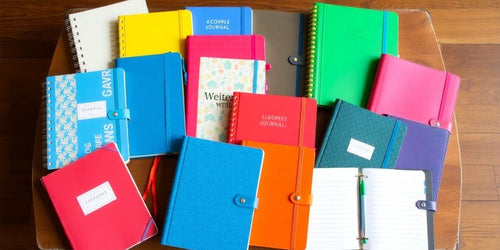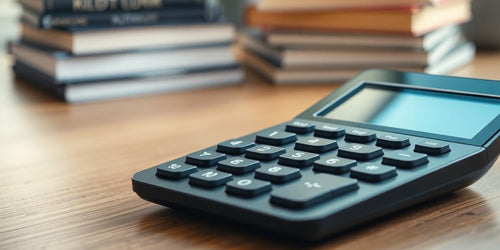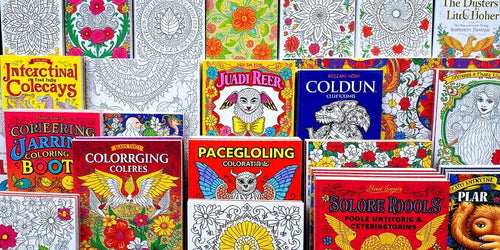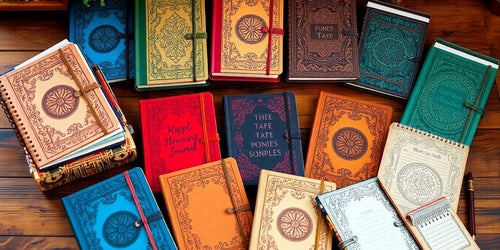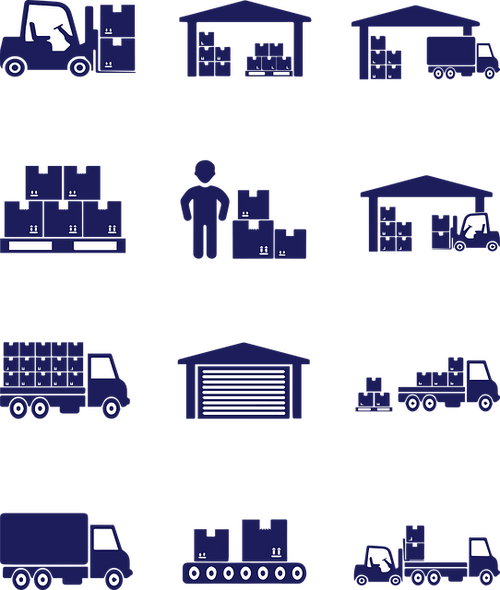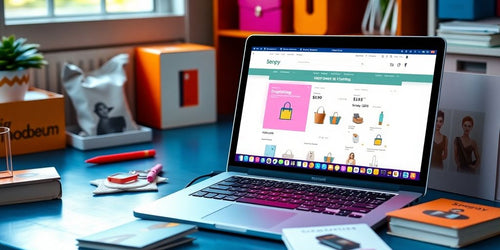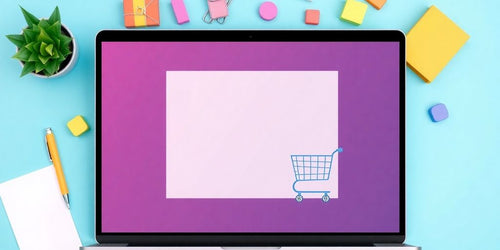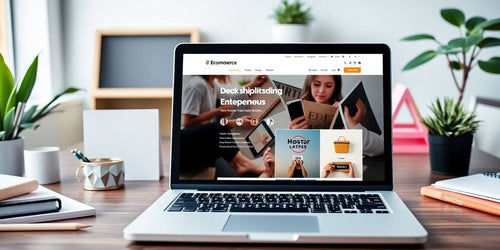Best Inventory Management Software for Online Sellers: 7 Top Picks
Share
What is Inventory Management and Why is it Important?
Inventory management is the process of tracking, managing and optimizing the stock of goods, products, or materials within a business. It involves monitoring inventory levels, tracking inventory movements and making informed decisions about inventory replenishment, storage and disposal. Effective inventory management is crucial for online sellers, as it enables them to maintain optimal inventory levels, reduce costs and improve customer satisfaction.

Definition of Inventory Management
Inventory management is a systematic approach to managing inventory, which includes the following key components:
- Inventory Tracking: Monitoring inventory levels, movements and storage.
- Inventory Control: Regulating inventory levels, minimizing waste and optimizing stock levels.
- Inventory Optimization: Analyzing inventory data to make informed decisions about inventory replenishment, storage and disposal.
By effectively managing inventory, online sellers can ensure they have the right products available at the right time, reducing the risk of stockouts and overstock situations.
Benefits of Effective Inventory Management for Online Sellers
Effective inventory management offers numerous benefits for online sellers, including:
- Improved Customer Satisfaction: By maintaining optimal inventory levels, online sellers can ensure timely delivery of products and reduce stockouts, leading to happier customers.
- Reduced Costs: Effective inventory management helps online sellers minimize waste, reduce inventory holding costs and optimize storage space, ultimately saving money.
- Increased Efficiency: Inventory management software automates many tasks, freeing up time for online sellers to focus on other aspects of their business.
- Better Decision-Making: Inventory management software provides valuable insights into inventory data, enabling online sellers to make informed decisions about inventory replenishment, pricing and promotions.
In summary, effective inventory management is essential for online sellers to maintain a competitive edge, reduce costs and enhance customer satisfaction.
Key Features of Inventory Management Software

Inventory management software is designed to help online sellers manage their inventory efficiently and effectively. The key features of inventory management software include:
Inventory Tracking and Management
Inventory tracking and management is a critical feature of inventory management software. It enables online sellers to:
- Monitor Inventory Levels in Real-Time: Keep an eye on stock levels to avoid stockouts and overstock situations.
- Track Inventory Movements: Monitor receipts, shipments and returns to maintain accurate inventory records.
- Set Up Automatic Alerts: Receive notifications for low stock levels or inventory discrepancies to take timely action.
- Generate Reports: Create detailed reports on inventory levels, movements and trends to make informed decisions.
What are the Best Inventory Management Software for Online Sellers?? Check out our Top Picks
Cin7

When it comes to managing our inventory, Cin7 really shines as a top choice for online sellers. This cloud-based software is designed specifically for ecommerce businesses like ours, helping us juggle multiple sales channels effortlessly. Whether we’re selling online, B2B, or in retail, Cin7 has got our back. Inventory management is the process of tracking, managing and optimizing the stock of goods, products, or materials within a business, forming a crucial part of the inventory management process.
Key Features
- All-in-One Platform: Cin7 acts like an ERP system, integrating everything from ecommerce to logistics.
- Real-Time Tracking: We can keep an eye on our stock levels and avoid those pesky stockouts.
- Automated Order Processing: This feature saves us time and reduces errors in our orders.
Pricing
| Plan Type | Monthly Cost |
|---|---|
| Basic | $349 |
| Pro | $499 |
Pros & Cons
Pros:
- Built-in POS systems on all plans
- Integrates with top ecommerce platforms
- Multi-warehouse order automation
Cons:
- Requires add-on for shipping
- No free trial available
Cin7 is perfect for fast-growing online sellers who want to automate their fulfillment and purchasing processes.
In summary, Cin7 is a powerful tool that helps us streamline our inventory management, it’s not the cheapest option out there, but the features and integrations make it worth considering for anyone serious about their online business.
Ordoro

Ordoro is a fantastic choice for anyone running an online store. Effective ecommerce inventory management offers numerous benefits for online sellers, including making managing inventory a breeze! With its ability to sync across various sales channels, if someone buys a product on Shopify, the inventory updates automatically on your Amazon, eBay and Etsy stores. This means we can sell more without worrying about overselling our stock.
.
Key Features
- Multi-warehouse support: Manage inventory across different locations.
- Dropshipping management: Automate your dropshipping process effortlessly.
- Kitting and bundling: Perfect for tracking raw goods and finished products.
Pricing
| Plan | Price | Features |
|---|---|---|
| Essentials | $0 | Limited features, one user |
| Advanced | $59/month | Unlimited users, multi-warehouse |
| Premium | $149/month | All features, best for larger needs |
Pros & Cons
Pros:
- Free plan available for basic needs.
- User-friendly interface that’s easy to navigate.
- Great for e-commerce with lots of integrations.
Cons:
- Pricing can get high for advanced features.
- No mobile app for managing inventory on the go.
Ordoro is perfect for businesses that want to streamline their inventory management and enhance their supply chain efficiency.
In summary, if we’re looking for a solid inventory management tool that can handle dropshipping and multi-channel sales, Ordoro is definitely worth considering!
inFlow

Overview
When it comes to an inventory management system, inFlow is a solid choice for businesses, especially those in the B2B and wholesale sectors. It’s designed to help us keep track of our stock, manage orders and streamline our purchasing processes.
Key Features
- Automated Purchase Orders: No more manual entries; inFlow automates this for us.
- Barcode Scanning: We can print and scan barcodes, making inventory checks a breeze.
- Multi-Warehouse Management: Perfect for those of us with multiple locations.
Pricing
Here’s a quick look at the pricing plans:
| Plan | Monthly Cost | Orders per Month |
|---|---|---|
| Entrepreneur | $110 | 100-10,000 |
| Small Business | $279 | Unlimited |
| Mid-Size | $549 | Unlimited |
Pros and Cons
Pros:
- Great for B2B and wholesale businesses.
- Easy-to-use mobile app for on-the-go management.
- Excellent customer support.
-
Allows businesses to monitor stock levels in real-time.
Cons:
- Limited integrations compared to some competitors.
- Can be overwhelming for new users.
inFlow is a fantastic option for startups and growing businesses looking to simplify their inventory management.
Conclusion
Overall, inFlow stands out for its B2B features and user-friendly interface. Whether we’re managing a small shop or a larger wholesale operation, inFlow has the tools we need to keep our inventory in check!
Katana

When we think about Katana, we see a tool that’s really made for manufacturers, offering robust ecommerce inventory management software features. It’s got a lot of features that help with managing inventory, tracking orders and even shipping. But, let’s be real, it can be a bit overpriced and sometimes glitchy. Here’s what we found out:
Pricing
| Plan | Monthly Cost (Annual Billing) |
|---|---|
| Starter | $179 |
| Standard | $359 |
| Professional | $799 |
Key Features
- Automated purchase orders
- Barcode scanning
- Multi-warehouse support
Katana is a solid choice for manufacturers, but we should keep in mind that the price can quickly rise as your business grows.
In summary, Katana is a powerful tool for managing inventory, especially for manufacturers. Just be cautious about the costs and make sure it fits your needs before diving in!
Zoho Inventory

When it comes to managing our stock, Zoho Inventory really stands out. This software is perfect for small businesses looking to keep things organized without breaking the bank. With a free plan that allows up to 50 orders a month, it’s a great starting point for anyone just getting into online selling.
Key Features
- Multichannel support: We can easily manage sales from different platforms like Amazon and eBay all in one place.
- Barcode tracking: This feature helps us keep track of our items quickly and efficiently.
- Automated purchase orders: No more manual entries; Zoho does it for us!
Pricing Plans
| Plan | Monthly Cost | Orders Allowed | Users Allowed |
|---|---|---|---|
| Free | $0 | Up to 50 | 1 |
| Standard | $39 | 500 | 2-7 |
| Professional | $99 | 1,500 | 2-7 |
| Premium | $159 | Unlimited | 2-7 |
| Enterprise | $299 | Unlimited | 2-7 |
Pros and Cons
Pros:
- User-friendly interface
- Affordable pricing
- Great for multichannel selling
Cons:
- Limited features in the free plan
- Some users find tech support lacking
Zoho Inventory is a solid choice for small businesses, offering a mix of features that help us manage our inventory without the hefty price tag.
In summary, if we’re looking for a budget-friendly option that doesn’t skimp on features, Zoho Inventory is definitely worth considering!
Fishbowl Inventory

When it comes to managing our inventory, Fishbowl Inventory really stands out among inventory management systems. This software is designed to help us streamline our inventory, warehousing and manufacturing processes all in one place. It’s especially popular among QuickBooks users because it integrates so easily with various versions of QuickBooks, including QuickBooks Online and QuickBooks ERP.
Key Features
- Cloud-based inventory management: We can access our inventory from anywhere, which is super convenient.
- Multiple QuickBooks integrations: This makes it easy to keep our accounting in sync.
- Barcode scanning: Helps us track stock quickly and accurately.
Pros and Cons
Pros:
- Free trial available for 14 days.
- Supports kitting, which is great for bundling products.
- Custom plans to fit our specific needs.
Cons:
- It can get pricey, especially for multiple users.
- Some features may lack customization options.
Pricing
Fishbowl starts at $329 per month, which is a bit on the higher side, but it’s worth it for the features we get. Plus, we can choose between Fishbowl Drive for real-time inventory management or Fishbowl Advanced for a more tailored solution.
Fishbowl Inventory is a solid choice for businesses looking to enhance their inventory control and streamline operations.
In summary, if we’re looking for a comprehensive inventory management solution that works well with QuickBooks, Fishbowl Inventory is definitely worth considering!
Netsuite

When we think about Netsuite, it’s hard not to be impressed. This software is designed for larger companies and has some pretty powerful features. It helps manage inventories in real-time, which is super handy for businesses that operate in multiple locations. Here’s what we love about it:
Key Features
- Multi-location fulfillment: Manage stock across different sites easily.
- Demand-based replenishment: Keeps your inventory stocked based on what you actually sell.
- Item 360 Dashboard: A cool tool that gives you a full view of your items and helps with future orders.
Pros and Cons
| Pros | Cons |
|---|---|
| Great for large businesses | No clear pricing |
| Customizable plans | Support can be hit or miss |
| Smart Count for easy inventory | Report customization is tricky |
Overall, Netsuite is a powerful platform that can accomplish pretty much everything we need it to. It’s not the easiest to get started with, but once we’re up to speed, it really shines.
Netsuite takes a custom approach, so you can tailor it to fit your business needs perfectly.
If you’re running a larger operation and need something robust, Netsuite might just be the right fit for you!
Netsuite is a powerful tool that can help your business run smoothly. If you're looking to improve your operations and make things easier, check out our website for more information. Don't miss out on the chance to enhance your business!
Wrapping It Up
So there you have it! Picking the right inventory management software can feel like a big task, but it doesn’t have to be. Whether you’re just starting out or running a bigger operation, there’s a tool on this list that can help you keep track of your stock without the headache. Remember, the best software for you depends on your specific needs, so take your time to find the perfect fit. With the right software, you can save time, reduce mistakes, and focus on what really matters—growing your business. Happy selling!
Further Reading
Check out the following articles to help you on your e-commerce journey:
Guide to Print on Demand on Etsy
The best e-commerce Blogs for Beginners
Best e-commerce Analytics Tools
Best Analytic Tools for e-commerce
Frequently Asked Questions
What is inventory management software?
Inventory management software helps businesses keep track of their products. It shows what items are in stock, what needs to be ordered, and helps manage sales.
Why do I need inventory management software?
Using this software makes it easier to manage your products. It saves time, reduces mistakes, and helps you know what you have.
Can I use inventory management software for multiple locations?
Yes, many inventory management programs allow you to track stock across different stores or warehouses.
Is inventory management software easy to use?
Most inventory management software is designed to be user-friendly. You can learn to use it quickly, even if you're not tech-savvy.
How much does inventory management software cost?
Prices vary widely. Some software can start at around $30 a month, while others may cost several hundred dollars a month depending on features.
Can I access inventory management software on my phone?
Yes, many programs offer mobile apps that let you check your inventory from anywhere.
What features should I look for in inventory management software?
Look for features like tracking stock levels, generating reports, and integration with other tools like e-commerce platforms.
Is there a free trial for inventory management software?
Many companies offer free trials, so you can test the software before deciding to buy.