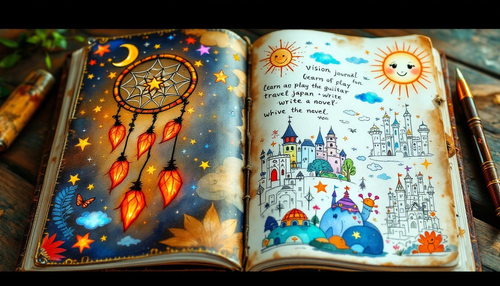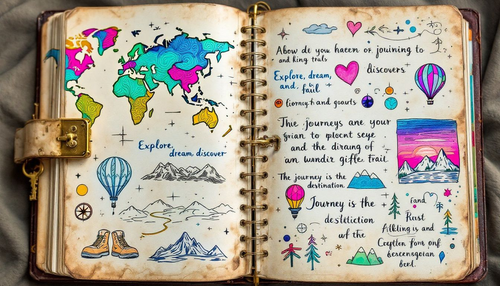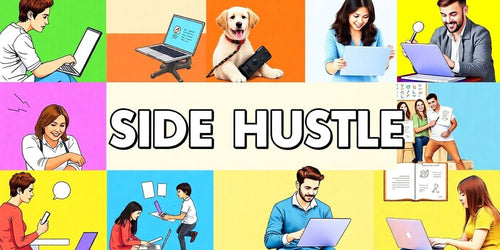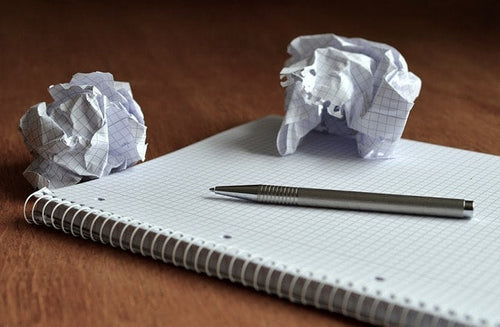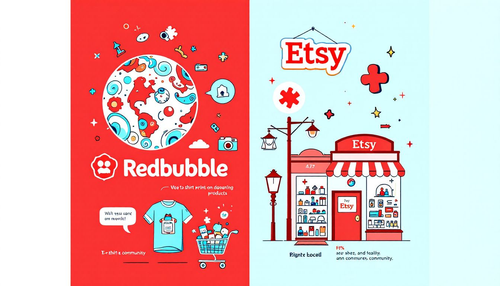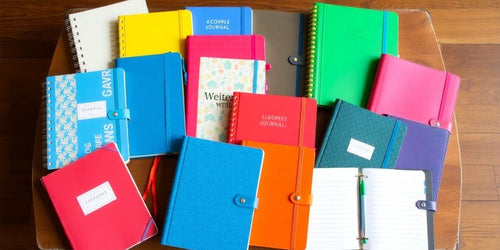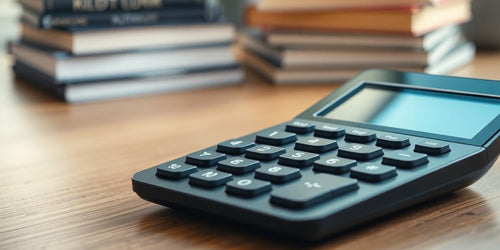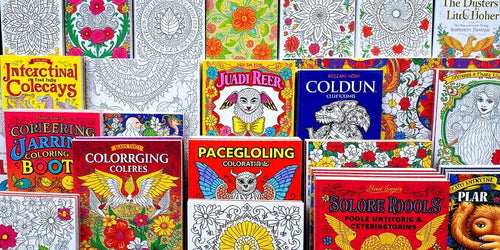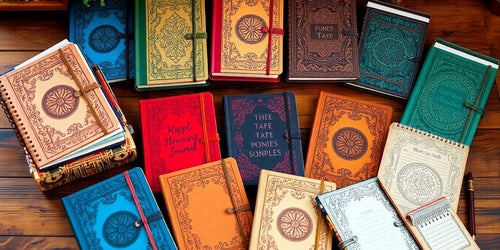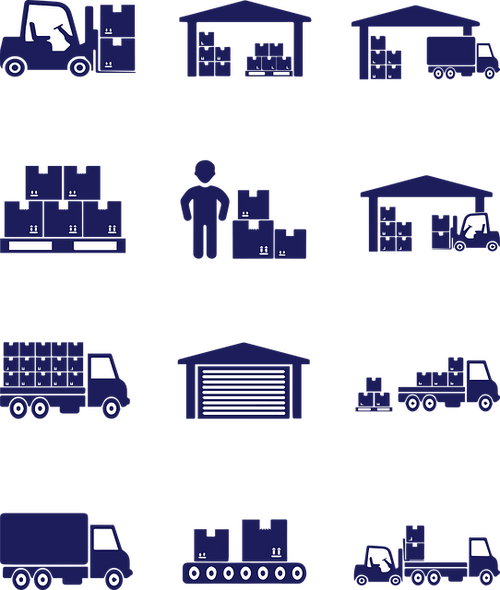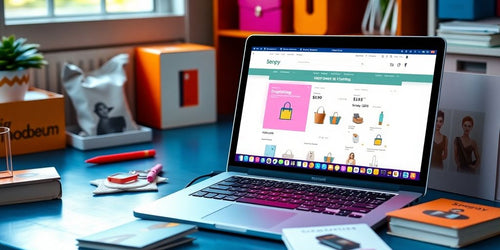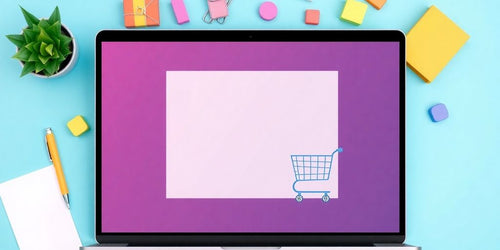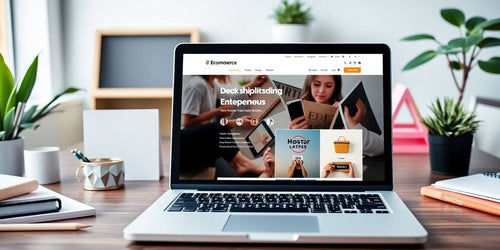Amazon KDP Login: Troubleshooting Guide and Security Best Practices
Share
In this guide, we will explore the ins and outs of the Amazon Kindle Direct Publishing (KDP) login process. Whether you're a new user or facing issues with your account, this article will provide you with helpful tips and best practices to ensure a smooth experience. We'll also cover how to keep your account secure and avoid scams that could jeopardize your personal information.
Amazon KDP Login Key Takeaways,
- Amazon Kindle Direct Publishing is a free self-publishing platform for authors.
- Always use a strong password and enable two-step verification for added security.
- If you forget your password, you can easily recover it through the KDP website.
- Be cautious of scams that ask for personal information; KDP will never ask for your password via email.
- Regularly check your account activity to spot any unusual actions.
Understanding Amazon KDP Login

What is Amazon KDP?
Amazon KDP, or Kindle Direct Publishing, is a platform that allows authors to publish their books and reach millions of readers. It’s a great way for writers to share their stories without going through traditional publishing routes. Authors can also publish and sell ebooks through this platform. With Kindle Direct Publishing, authors can maintain control over their work and earn royalties on their sales. This makes it an excellent option for those looking to self publish their books.
How to Access Your KDP Account
Accessing your KDP account is straightforward. Here’s how you can do it:
- Go to the KDP website.
- Click on the ‘Sign In’ button.
- Enter your email address or mobile number and your password.
- If you have two-step verification enabled, follow the prompts to complete the process.
Common Login Issues
Sometimes, users face issues while trying to log in. Here are some common problems:
- Incorrect Email or Password: Make sure you’re using the right email and password combination. Remember, passwords are case-sensitive.
- Two-Step Verification Problems: If you’re having trouble with two-step verification, ensure your mobile device is receiving the verification code.
- Account Lockouts: If you enter the wrong password too many times, your account may get locked. In this case, you’ll need to reset your password.
If you encounter any issues, don’t hesitate to reach out to Amazon Customer Service for assistance.
Setting Up Your Amazon KDP Account

Creating a New KDP Account
To start your journey with Amazon KDP, you first need to create an account. Here’s how:
- Go to the Amazon KDP website.
- Click on the "Sign Up" button.
- Fill in your details, including your name, email and password.
- Accept the terms and conditions.
- Click "Create your KDP account."
You can also use your Amazon credentials for the KDP account login at kdp.amazon.com to manage your Kindle publications.
Congratulations! You now have an Amazon KDP account ready for use.
Linking Your Amazon Account
If you already have an Amazon account, you can link it to your KDP account. This makes managing your books easier. Here’s how:
- Log in to your Kindle Direct Publishing account.
- Go to the account settings.
- Find the option to link your Amazon account.
- Follow the prompts to connect the accounts.
By linking your accounts, you can also track your KDP KU author earnings, which highlight the substantial financial potential for self-publishing authors.
Verifying Your Email and Phone Number

After setting up your account, it’s important to verify your email and phone number. This helps keep your account secure. Here’s what to do:
- Check your email for a verification link from Kindle Direct Publishing.
- Click the link to verify your email.
- For phone verification, enter your phone number in the account settings.
- You’ll receive a code via SMS. Enter that code to complete the verification.
Verifying your contact information is a crucial step in securing your Amazon KDP account. It ensures that you can recover your account if you ever forget your password or face other issues.
Troubleshooting Amazon KDP Login Issues
Forgotten Password Recovery
If someone forgets their password, they can easily recover it by following these steps:
- Go to the KDP login page.
- Click on "Forgot your password?"
- Enter the email address associated with the account.
- Check your email for a password reset link and follow the instructions.
Remember: Passwords are case-sensitive, so be careful when entering them!
Resolving Two-Step Verification Problems
Two-step verification adds an extra layer of security, but it can sometimes cause issues. Here’s how to troubleshoot:
- Ensure you have access to the phone number linked to your account.
- Check if your phone is receiving SMS messages.
- If you’re not receiving codes, try using a backup method if you set one up.
If problems persist, consider disabling two-step verification temporarily until you can log in.
Dealing with Account Lockouts
Getting locked out of an account can be frustrating. Here are some common reasons and solutions:
- Multiple Failed Login Attempts: If too many incorrect passwords are entered, the account may lock temporarily. Wait a few minutes before trying again.
- Account Closure: If you received an email about your account being closed, follow the instructions in that email to resolve the issue.
- Browser Issues: Sometimes, clearing your browser’s cache or trying a different browser can help.
Tip: Always keep your recovery options updated to avoid being locked out in the future.
Enhancing Your Amazon KDP Account Security

Keeping your Amazon KDP account safe is super important. Here are some tips to help you secure your account and avoid any issues. Remember, all Amazon-related services and products are trademarks of Amazon.com Inc.
Enabling Two-Step Verification
Two-step verification adds an extra layer of security to your account. Here’s how to enable it:
- Go to your Amazon account settings.
- Find the security settings section.
- Follow the prompts to set up two-step verification using your phone.
Creating a Strong Password
A strong password is your first line of defense. Here are some tips for creating one:
- Use a mix of letters, numbers and symbols.
- Avoid using easily guessed information like birthdays or names.
- Make it at least 12 characters long.
Recognizing Phishing Attempts
Phishing is when someone tries to trick you into giving away your personal information. Here’s how to spot it:
- Be cautious of emails asking for your password or personal details.
- Check the sender’s email address carefully.
- Look for spelling mistakes or strange links in the email.
Remember, Amazon Kindle Direct Publishing will never ask for your password via email. Always log in through the official website.
By following these steps, you can help keep your Amazon KDP account secure and enjoy a safer publishing experience.

Managing Your Amazon KDP Account Information
Your Kindle Direct Publishing account is linked to your Amazon account, which means it uses the same login details. This account holds all your personal, tax and financial information. Here’s how to manage it effectively.
Updating Personal Information
To keep your account current, you might need to update your personal details. Here’s how:
- Log in to your Amazon account.
- Go to the "Your Account" section.
- Click on "Your Information" to edit your name, address, or phone number.
Remember to save your changes!
Changing Your Email Address
If you want to change the email linked to your KDP account, follow these steps:
- Sign in to your Amazon account.
- Navigate to the "Login & Security" page.
- Click "Edit" next to your email address.
- Enter your new email and complete the security check.
- Click "Save Changes" to update.
Managing Payment and Tax Details
Keeping your payment and tax information up to date is crucial. Here’s how:
- Go to the "Your Account" page.
- Click on "Payment Information" to update your bank details.
- For tax information, select "Tax Information" and complete the questionnaire if needed.
Tip: Regularly check your account to ensure all information is accurate. This helps avoid issues with payments or account access.
Avoiding Scams and Fraudulent Activities
Identifying Fake KDP Services
When using Amazon KDP, it’s crucial to stay alert for scams. Many companies pretend to be affiliated with KDP, trying to sell fake services or steal your information. Here are some tips to help you spot these scams:
- KDP never asks for your Amazon password or full bank account details.
- Remember, KDP is a free service and won’t request payment for publishing services.
- Always verify the website URL; genuine KDP sites include kdp.amazon.com and kdpcommunity.com.
Reporting Suspicious Activity
If you come across a website or social media account that seems to impersonate KDP, it’s important to report it. Here’s how:
- Gather evidence of the scam (screenshots, URLs).
- Report the scam to Amazon through their official channels.
- If you think your account is compromised, change your password immediately and check your account details.
Understanding Genuine KDP Communications
To protect yourself, know how KDP communicates:
- KDP will never ask for sensitive information via email or social media.
- If you receive a suspicious email, don’t click any links; instead, visit the KDP website directly.
- For account-specific questions, always use the Contact Us form on the KDP site.
Staying informed and cautious can help you avoid scams and keep your KDP account secure.
Utilizing Amazon KDP Support Resources

When it comes to navigating the world of Amazon KDP, having the right support can make all the difference. Here’s how authors can effectively utilize the resources available to them:
Accessing the KDP Help Center
The KDP Help Center is a treasure trove of information. Here’s what you can find there:
- User Guides: Detailed instructions on various aspects of KDP.
- Kindle Publishing Guidelines: Essential rules for publishing your Amazon KDP books.
- FAQs: Answers to common questions that new users might have.
Welcome to Kindle Direct, where you can easily self-publish both print and digital books and reach a global audience through Amazon.
Contacting KDP Support
If you can’t find what you need in the Help Center, reaching out to KDP Support is a great option. Here’s how:
- Go to the KDP Help Center.
- Click on the "Contact Us" option.
- Choose the topic that best fits your issue.
Joining the KDP Community
Connecting with other authors can provide valuable insights. Here’s how to get involved:
- Forums: Participate in discussions about Amazon KDP for beginners.
- Social Media Groups: Join groups where authors share tips and experiences.
- Webinars and Workshops: Attend sessions to learn more about publishing and marketing.
Remember, utilizing these resources not only helps in solving issues but also enhances your overall experience with Amazon KDP publishing. Stay informed and connected! By leveraging these tools, you can reach more readers and expand your audience.
Best Practices for Secure Amazon KDP Login
Regularly Updating Your Credentials
Keeping your login details fresh is key to security. Here are some tips:
- Change your password every few months.
- Use a mix of letters, numbers and symbols in your password.
- Avoid using easily guessed information like birthdays or names.
Remember: A strong password is your first line of defense!
Monitoring Account Activity
It's important to keep an eye on your account. Here’s how:
- Regularly check your account settings for any unauthorized changes.
- Look for any unfamiliar transactions or activities.
- Set up alerts for any changes made to your account.
Educating Yourself on Security Threats
Staying informed can help you avoid scams. Here are some common threats:
- Phishing emails that look like they’re from Amazon.
- Fake websites pretending to be KDP services.
- Unsolicited requests for your personal information.
Tip: If something seems off, trust your instincts and investigate further. It's better to be safe than sorry!
Frequently Asked Questions About Amazon KDP Login

How to Recover a Hacked Account
If someone has accessed your KDP account without your permission, it’s crucial to act quickly. Here’s what to do:
- Change your password immediately. Use a strong password that includes numbers, letters and symbols.
- Enable two-step verification for added security.
- Check your account activity for any unauthorized changes.
Enrolling in KDP Select can enhance visibility, manage pricing and royalties and ultimately help authors maximize their earnings.
Steps to Take if You Forget Your Password
Forgetting your password can be frustrating, but recovering it is straightforward:
- Go to the KDP login page and click on "Forgot Password?"
- Enter your email address associated with your account.
- Follow the instructions sent to your email to reset your password.
What to Do if You Can't Access Your Account
If you’re having trouble logging in, try these steps:
- Ensure you’re using the correct email and password.
- Check if your account is locked due to multiple failed login attempts.
- If you still can’t access it, contact KDP support for assistance.
Remember, keeping your account secure is essential. Regularly update your credentials and monitor your account for any suspicious activity.
In summary, managing your KDP login issues can be simple if you follow these steps. Always prioritize your account's security to avoid potential problems.
If you have questions about logging into Amazon KDP, you're not alone! Many users face similar issues. For more tips and help, visit our website and join our community of over 6,000 readers who are eager to share their knowledge and experiences. Don't miss out!
Final Thoughts on Amazon KDP Security
In conclusion, keeping your Amazon KDP account safe is very important. By following the tips we shared, like using a strong password and enabling two-step verification, you can help protect your personal information. Always be cautious of scams and remember that KDP will never ask for sensitive information through email or social media. If you ever feel unsure, don’t hesitate to reach out to KDP support for help. Staying informed and vigilant will ensure a smooth publishing experience.
Amazon KDP Publishing Further Reading
Frequently Asked Questions About Amazon KDP Login
How can I get my account back if it's hacked?
Enrolling in KDP Select can enhance visibility, manage pricing and royalties and ultimately help authors maximize their earnings.
What should I do if I forget my password?
If you forget your password, go to the KDP sign-in page and click on 'Forgot Password?'. Follow the instructions to reset it using your email or phone number.
What can I do if I can't log into my account?
If you can't log in, check if you're using the right email and password. Also, make sure Caps Lock is off. If you're still having issues, try resetting your password.
How do I change my email address for my KDP account?
To change your email, sign in to your KDP account, go to 'Your Account' and find the option to edit your email address. Follow the prompts to update it.
What is two-step verification and how do I set it up?
Two-step verification adds an extra layer of security. You can set it up in your Amazon account settings. Once enabled, you'll need a code sent to your phone in addition to your password when you log in.
What should I do if I see suspicious activity on my Amazon KDP account?
If you notice anything strange on your Amazon KDP account then change your password immediately. Check your account details and report any suspicious activity to KDP support.
Can I recover my account if I lose access to my email?
If you lose access to the email linked to your KDP account, you can still try to recover it using your phone number if it’s linked. Otherwise, contact KDP support for assistance.
How do I recognize phishing attempts related to KDP?
Be cautious of emails asking for your password or personal info. KDP will never ask you for sensitive information through email. Always check the sender's email address and avoid clicking on suspicious links.