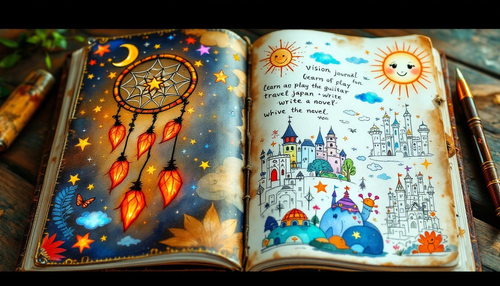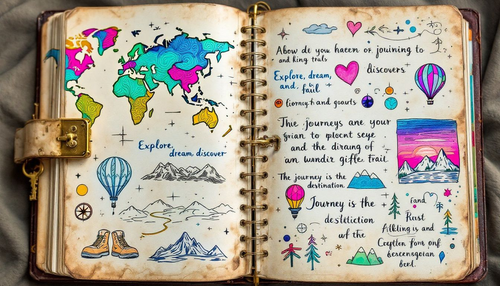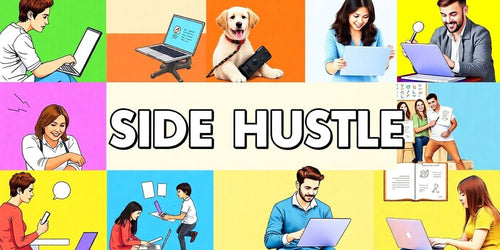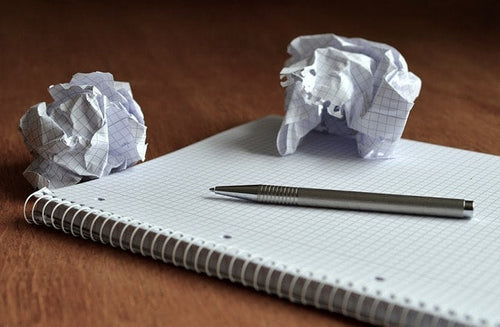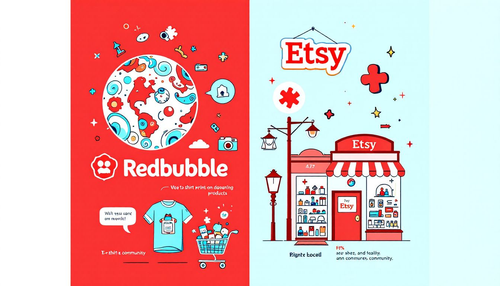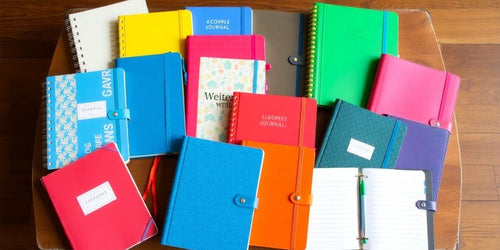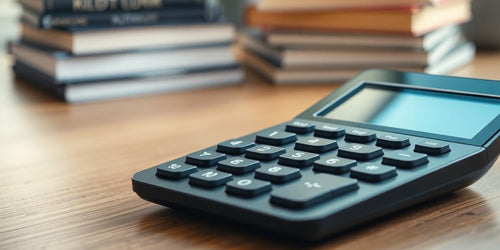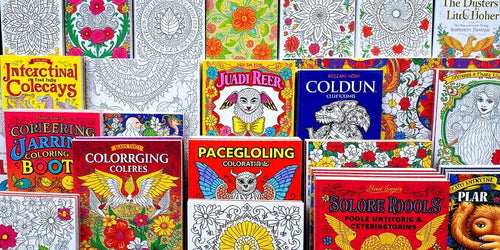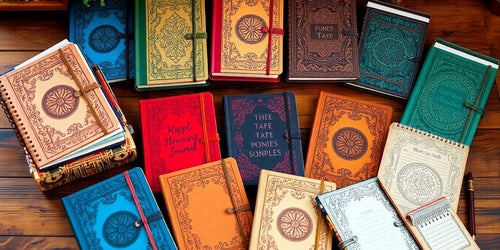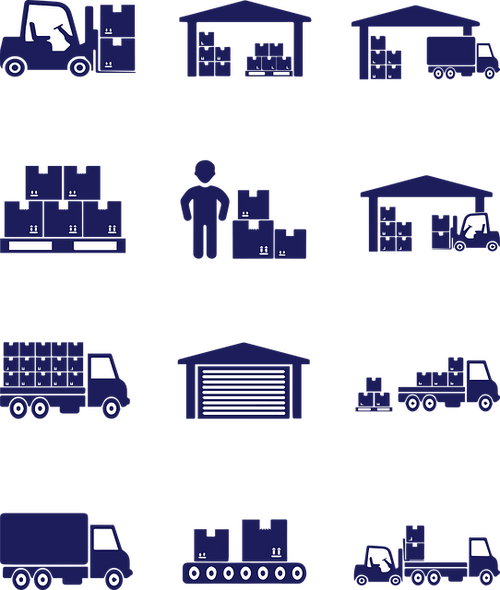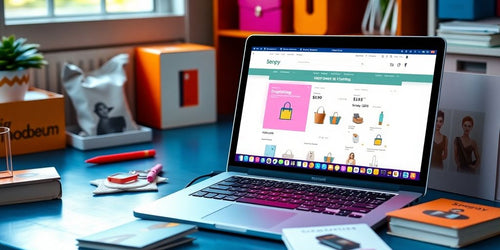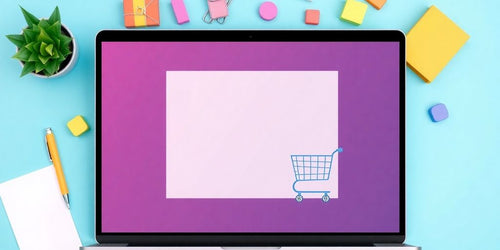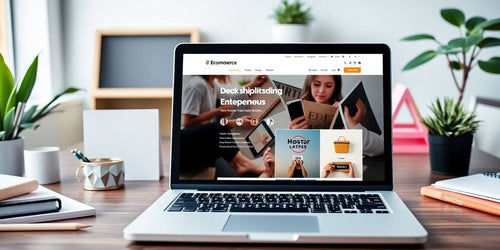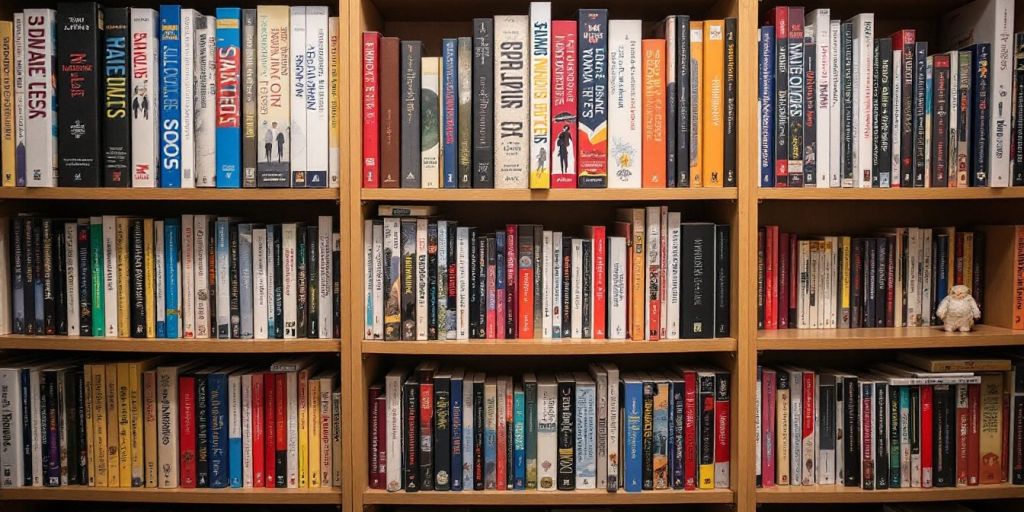
Mastering Your Amazon KDP Bookshelf: Tips for Efficient Book Management
Share
Managing your Amazon KDP bookshelf effectively is crucial for self-published authors. With the right strategies, you can streamline your publishing process, enhance your book's visibility and maximize your earnings. This article provides essential tips to help you manage your Amazon KDP bookshelf efficiently, ensuring that your journey as an author is both successful and rewarding.
Mastering your Amazon KDP Bookshelf - Key Takeaways
- Set up your Amazon KDP account correctly to ensure smooth publishing.
- Follow formatting guidelines to make your manuscript look professional.
- Design an appealing book cover that attracts readers' attention.
- Utilize Amazon's marketing tools to promote your book effectively.
- Keep your Amazon KDP bookshelf organized to track your books and sales easily.
Setting Up Your Amazon KDP Account
Getting started with an Amazon KDP account is the first step for anyone looking to self-publish their work. It’s a straightforward process that can be completed in just a few steps. Here’s how to do it:
Registering for an Amazon KDP Account
- Visit the Amazon KDP website at kdp.amazon.com.
- Click on the “Sign Up” button.
- Fill in your name, email, and create a strong password.
- After signing up, you’ll need to provide more details about yourself and your publishing goals.
Providing Tax and Payment Details
Next, you’ll need to provide your tax information. This includes:
- Your tax identification number (like a Social Security number for individuals or an EIN for businesses).
- Your banking details to set up royalty payments.
- The currency you prefer for receiving payments.
Customizing Your Publishing Profile
Finally, it’s time to personalize your KDP publishing profile. Here’s what to include:
- Your author name.
- A brief bio that tells readers about you.
- An author photo to make your profile more engaging.
- Links to your website or social media to connect with your audience.
After completing these steps, your Amazon KDP account will be ready. You can now upload your books, design covers, and publish on the Kindle Store and other Amazon sites.
By following these steps, anyone can set up their Amazon KDP account and start their journey in Amazon KDP publishing. This is especially helpful for Amazon KDP for beginners who are just starting out in the world of self-publishing. Remember, the key to success is to stay organized and keep track of your Amazon KDP books as you grow your author career!
Preparing Your Manuscript for Amazon Kindle Direct Publishing
Getting your manuscript ready for Amazon KDP is a vital step in the self-publishing journey. Before you upload your manuscript to KDP, it's crucial to ensure that it is polished and professionally presented. This involves two primary steps: proofreading and formatting.
Formatting Guidelines to Follow
To make sure your book looks great on all devices, follow these formatting guidelines:
- Use a standard font like Times New Roman or Arial, size 12.
- Set your page margins to 1 inch on all sides.
- Double-space your text and avoid extra spacing between paragraphs.
- Do not include headers, footers, or page numbers.
- Ensure that your chapter titles and headings are consistently formatted.
Choosing the Right File Type
Amazon KDP accepts several file types for your manuscript. Here are the recommended formats:
| File Type | Description |
|---|---|
| Microsoft Word | (.doc or .docx) |
| Portable Document Format | |
| EPUB | Electronic Publication Format |
Ensuring Consistent Chapter Headings
Consistency is key when it comes to chapter headings. Make sure that:
- All chapter titles are formatted the same way.
- You use the same font and size throughout.
- There are no extra spaces before or after the headings.
By following these tips for preparing your manuscript, you’ll set yourself up for a successful launch on Amazon KDP!
Designing an Eye-Catching Book Cover
Using Amazon's Cover Templates
Creating a stunning book cover is essential for attracting readers. Amazon provides various cover templates that can help authors design their covers easily. These templates are tailored to meet Amazon's specifications, ensuring that your cover looks great on all devices. Here are some tips for using these templates:
- Choose a template that fits your genre.
- Customize colors and fonts to match your book's theme.
- Ensure that the title and author name are prominent.
Hiring a Professional Designer
If you want a unique look, hiring a professional designer can be a great option. A skilled designer can create a cover that stands out and captures the essence of your story. When selecting a designer, consider:
- Their portfolio and previous work.
- Reviews from other authors.
- Your budget and timeline.
Key Elements of a Great Book Cover
A great book cover has several key elements that work together to grab attention. Here’s what to focus on:
- High-quality images: Use images that are relevant and visually appealing. Stock photo sites like Shutterstock and Adobe Stock offer a variety of options.
- Typography: The font should be easy to read and reflect the book's tone. Make sure the title and author name stand out.
- Color scheme: Colors can convey emotions and themes. Choose a palette that resonates with your book's content.
Remember, your book cover is often the first impression readers will have. Make it count!
Uploading Your Book to Amazon KDP

Getting your book onto Amazon KDP is a straightforward process. Authors can easily share their work with readers worldwide by following a few simple steps. Here’s how to do it:
Steps to Upload Your Manuscript
- Log into your KDP account and navigate to the "Bookshelf" section.
- Click on "Add new title" to start the upload process.
- Follow the prompts to upload your manuscript and cover file. Make sure everything is correct before you submit your book for review.
Reviewing Your Book Before Publishing
Before hitting that publish button, it’s crucial to:
- Check for any formatting errors.
- Ensure your cover looks appealing and fits the genre.
- Preview your book using Amazon’s tools to see how it will appear to readers.
Common Upload Issues and Fixes
Sometimes, authors may face issues during the upload process. Here are some common problems and their solutions:
- File Format Issues: Ensure your manuscript is in a supported format like Microsoft Word, PDF, or EPUB.
- Cover File Problems: Make sure your cover meets Amazon’s size and quality requirements.
- Preview Errors: If the preview doesn’t look right, double-check your formatting and try re-uploading.
Remember: This tab of the setup workflow is called either “kindle ebook content”, “paperback content” or "hardcover content". It’s essential to follow the guidelines to ensure a smooth publishing experience.
Setting the Right Price for Your Book
When it comes to pricing your book on Amazon KDP, it’s crucial to find a balance that works for both you and your readers. Setting the right price can significantly impact your sales and earnings. Here are some key points to consider:
Understanding Amazon KDP's Royalty Options
- Amazon KDP offers two main royalty options:
- 70% royalty for books priced between $2.99 and $9.99.
- 35% royalty for books priced outside this range.
- This means if you price your book at $2.99, you keep about $2.09 per sale, while at $0.99, you only earn about $0.35.
Pricing Strategies for Different Genres
- Consider the following when setting your price:
- Genre standards: Research what similar books in your genre are priced at.
- Target audience: Think about what your readers are willing to pay.
- Promotional pricing: You might want to start with a lower price to attract initial readers and reviews.
Adjusting Prices Based on Sales Data
- Keep an eye on your sales and be ready to adjust your prices:
- If sales are slow, consider lowering the price.
- If your book gains popularity, you might raise the price.
- Use Amazon’s tools to track your sales performance and make informed decisions.
Remember, the "royalty and pricing" section of the setup allows you to set the list price for your book and will show you how much you can expect to earn with each sale.
By understanding these aspects of pricing, authors can better navigate the Amazon KDP landscape and maximize their book's potential.
Utilizing Amazon's Marketing Tools

When it comes to promoting books on Amazon, authors have access to a variety of marketing tools that can help them reach a wider audience. These tools can significantly boost visibility and sales.
Kindle Countdown Deals
- This feature allows authors to temporarily lower the price of their book.
- It creates a sense of urgency, encouraging readers to buy before the price goes back up.
- Authors can set specific time frames for the deal, making it a strategic promotional tool.
Amazon Advertising
- Authors can create targeted ads to reach potential readers directly on Amazon.
- This tool helps in showcasing books to users who are already interested in similar genres.
- It’s a pay-per-click system, meaning authors only pay when someone clicks on their ad.
Building Your Author Central Profile
- Amazon Author Central allows authors to create a dedicated page showcasing their books.
- Authors can share their biography, photos, and links to their social media.
- Keeping this profile updated helps in building a personal brand and connecting with readers.
By utilizing these marketing tools, authors can enhance their book's visibility and engage with their audience more effectively.
Managing Your Amazon KDP Bookshelf

Managing your Amazon KDP bookshelf is essential for keeping your published works organized and up to date. A well-maintained bookshelf can help you track your progress and improve your sales. Here are some key areas to focus on:
Organizing Your Published Titles
- Group by Genre: Keep similar books together to make it easier for readers to find what they like.
- Use Tags: Tag your books with relevant keywords to improve searchability.
- Create a Series: If you have multiple books in a series, make sure they are linked to encourage readers to buy the whole set.
Updating Book Details
- Regularly Check Information: Make sure your book title, description, and author name are accurate.
- Revise Pricing: Adjust your book prices based on sales performance and market trends.
- Refresh Covers: If your book cover looks outdated, consider updating it to attract new readers.
Tracking Sales and Performance
- Use KDP Reports: Regularly check your KDP dashboard for sales data and trends.
- Analyze Reader Feedback: Pay attention to reviews and ratings to understand what readers like or dislike.
- Set Goals: Establish sales goals and track your progress to stay motivated.
Keeping your KDP bookshelf organized and updated not only helps you manage your books better but also enhances your chances of success in the competitive world of self-publishing.
Optimizing Your Book for E-Readers
Ensuring Compatibility with Kindle Devices
When authors publish their eBooks on Amazon KDP, it’s crucial to make sure they look great on devices like Kindle. Here are some tips to ensure compatibility:
- Use standard fonts that are easy to read on screens.
- Keep chapter headings clear and consistent.
- Avoid overly complex formatting that might not display well.
Improving Readability on E-Readers
To keep readers engaged, the eBook should be easy to read. Here are some ways to improve readability:
- Use a simple layout with plenty of white space.
- Choose a font size that is comfortable for most readers.
- Test your eBook on different devices to see how it looks.
Using High-Quality Images and Fonts
Images and fonts can make or break an eBook. Here’s how to use them effectively:
- Use high-resolution images to avoid pixelation.
- Stick to a few font styles to maintain a clean look.
- Ensure that any images used are relevant and enhance the content.
Remember, a well-optimized eBook not only looks good but also keeps readers coming back for more! By following these tips, authors can create a pleasant reading experience that encourages readers to dive into their stories. The Amazon Author Formula emphasizes the importance of making eBooks discoverable and enjoyable, which is key to building a loyal readership.
Exploring Print-On-Demand Options
When it comes to self-publishing, print-on-demand is a game changer for authors. This service allows writers to sell physical copies of their books without needing to print a large batch upfront. Instead, books are printed only when someone orders them, which means no unsold inventory cluttering up your space.
Benefits of Print-On-Demand
- No Upfront Costs: Authors don’t have to pay for a large number of books to be printed.
- Easy Management: Once your book is uploaded, you can focus on writing and marketing instead of worrying about storage and shipping.
- Global Reach: Your book can be available to readers worldwide without the hassle of international shipping.
Setting Up Paperback Editions
To get started with print-on-demand, follow these steps:
- Choose a Service: Amazon KDP offers a print-on-demand option that integrates seamlessly with your eBook.
- Format Your Manuscript: Make sure your manuscript meets the formatting guidelines for print. This includes page size, margins, and font choices.
- Upload Your Files: Once your manuscript is ready, upload it along with your cover design.
- Set Your Price: Determine the selling price based on printing costs, which can vary depending on your book's page count and ink type. For example, printing costs can change based on whether you choose black ink or color ink.
Managing Print-On-Demand Sales
- Track Sales: Keep an eye on how many copies are sold to adjust your marketing strategies.
- Update Content: If you need to make changes, you can easily update your files and re-upload them.
- Promote Your Book: Use social media and other platforms to let readers know about your print edition.
Print-on-demand is a fantastic way for authors to reach readers without the stress of managing physical inventory. It allows for flexibility and creativity in the publishing process.
Building Your Author Platform

Creating a Professional Author Website
Having a professional author website is essential. It serves as your online home where you can showcase your work, share your story, and announce new releases. Here are some key elements to include:
- A clean and easy-to-navigate design
- A blog for sharing updates and insights
- A contact page for reader engagement
Engaging with Readers on Social Media
Social media platforms like Twitter, Instagram, and Facebook are great for connecting with readers. Here are some tips:
- Post regularly about your writing journey and book updates.
- Share behind-the-scenes content to create a personal connection.
- Respond to comments and messages to build relationships.
Using Email Marketing to Reach Readers
Email marketing is a powerful tool for keeping your audience informed. Consider these steps:
- Collect email addresses through your website.
- Send newsletters with updates, special content, and promotions.
- Personalize your emails to make readers feel valued.
Building a strong author platform takes time and effort, but it’s worth it. By connecting with readers and sharing your journey, you can create a loyal fan base that supports your work.
Enrolling in the KDP Select Program
KDP Select is a free 90-day program that allows authors to reach more readers through Amazon and Kindle promotions. By enrolling, authors agree to make their book exclusive to Amazon for the duration of the program. Here’s what you need to know:
Benefits of KDP Select
- Promotional Opportunities: Authors can offer their book for free or at a reduced price for up to five days during the 90-day period. This is a great way to attract new readers and gather reviews.
- Increased Visibility: Your book can be included in Kindle Unlimited, allowing subscribers to borrow it for free, which can lead to more sales later.
- Exclusive Promotions: KDP Select members have access to special promotional tools that can help boost visibility and sales.
How to Enroll Your Book
- Log into your KDP account.
- Select your book from the bookshelf.
- Check the KDP Select box to enroll.
- Confirm your exclusivity to Amazon for 90 days.
Maximizing Exposure Through Promotions
- Plan your free days wisely: Choose days when readers are likely to be browsing, like weekends.
- Experiment with pricing: Try different price points to see what attracts more readers.
- Monitor your results: Keep track of downloads and sales to understand what works best.
Enrolling in KDP Select can be a game-changer for new authors, providing them with tools to reach a wider audience and boost their book's visibility.
If you're looking to boost your book's visibility and sales, consider joining the KDP Select Program. This program offers exclusive benefits like higher royalties and promotional opportunities. Don't miss out on these advantages! Visit our website to learn more and get started today!
Final Thoughts on Managing Your Amazon KDP Bookshelf
In conclusion, mastering your Amazon KDP bookshelf can truly transform your self-publishing experience. This guide has walked you through essential steps; from setting up your account to effectively marketing your books. Remember, Amazon KDP is a powerful tool for both new and seasoned authors, allowing you to share your stories with a global audience. By focusing on quality formatting, eye-catching covers and smart marketing strategies, you can enhance your book's visibility and reach. Now, take the knowledge you've gained and start your journey in self-publishing. Your stories deserve to be heard!
Further Reading on the Amazon KDP Business Model
Frequently Asked Questions
What is Amazon KDP?
Amazon Kindle Direct Publishing (KDP) is a platform that allows authors to publish and sell their books in both digital and print formats.
How do I create an Amazon KDP account?
To create an account, visit the Amazon KDP website, click on 'Sign Up', and fill in your personal and tax information.
What are the main steps to publish my book on Amazon KDP?
The main steps include writing your book, formatting it according to KDP guidelines, designing a cover, and then uploading your manuscript and cover to your KDP account.
Can I publish my book in both eBook and paperback formats?
Yes, Amazon KDP allows you to publish your book as both an eBook for Kindle devices and a paperback through its print-on-demand service.
What are the royalty options with Amazon KDP?
Amazon Kindle Direct Publishing offers two royalty options: 70% for books priced between $2.99 and $9.99, and 35% for books priced outside that range.
How can I market my book on Amazon KDP?
You can use tools like Kindle Countdown Deals, Amazon Advertising, and build a strong author platform to promote your book.
What should I consider when designing my book cover?
Your cover should be visually appealing, relevant to your book's theme, and easy to read. You can use Amazon's templates or hire a designer.
How do I track my book's sales and performance on KDP?
You can monitor your book's sales and performance through your KDP dashboard, which provides detailed reports and insights.