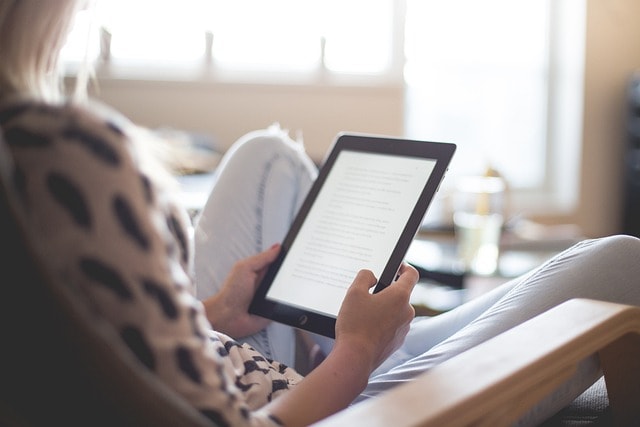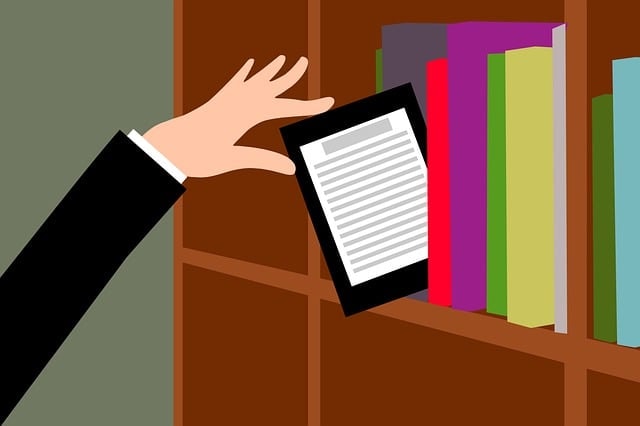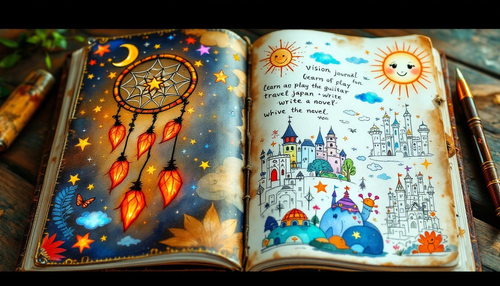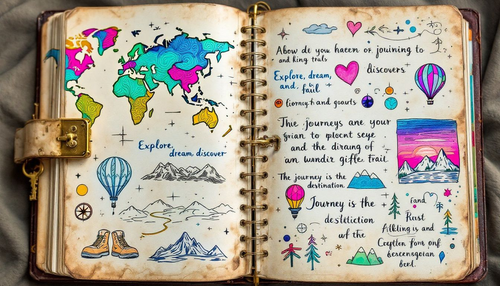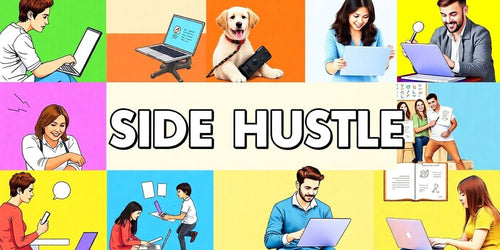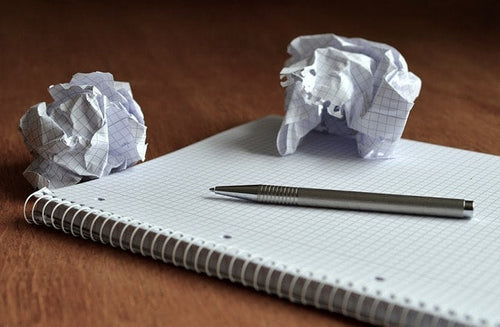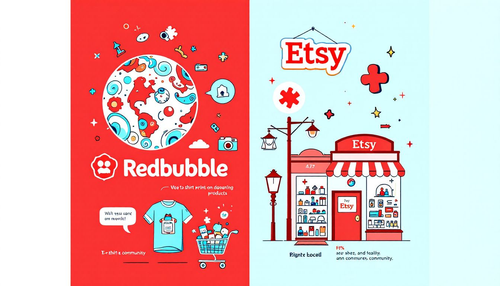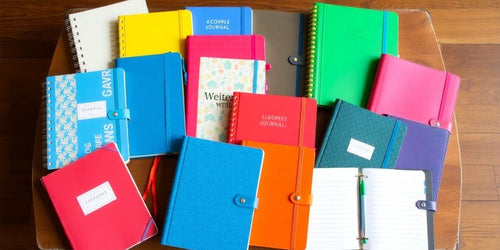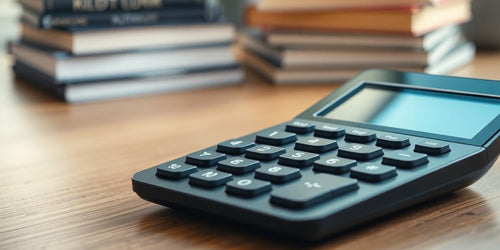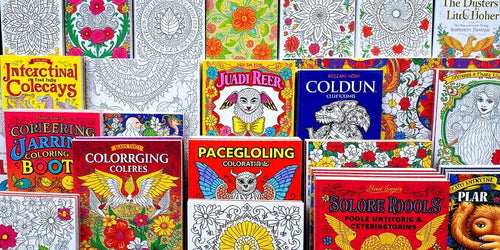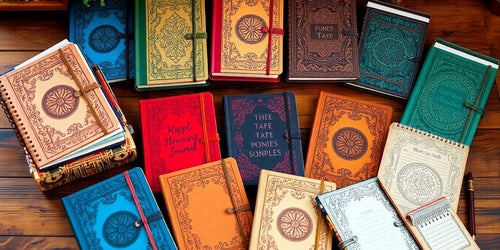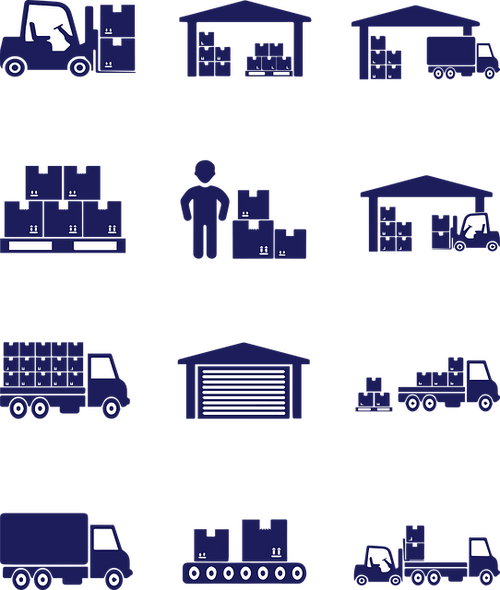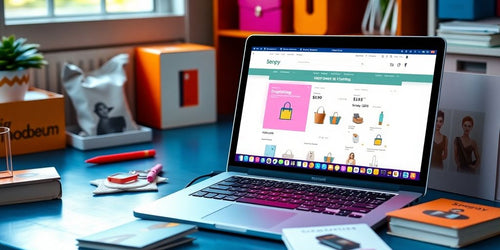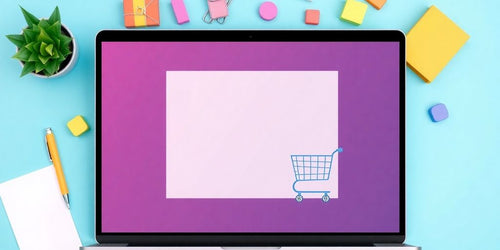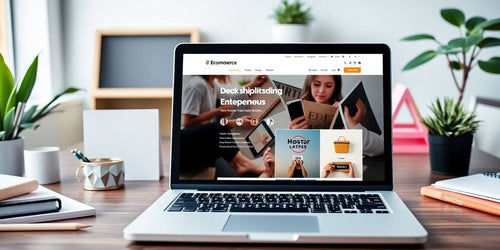-
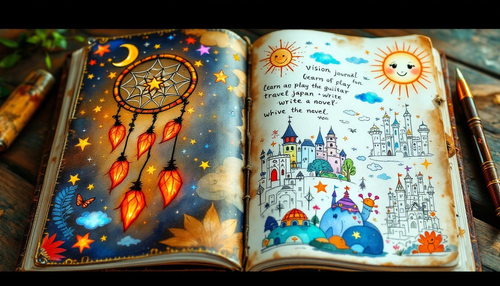
Inspiring Ideas for Notebooks: Boost Your Creativity and Organization
50 Best Ideas for Notebooks: Creative & Practical Ways to Fill Yours
Looking for innovative ways to fill your bla...
-

9 Flexible Ways to Make Money at Home Without Stress
Working from home is more than just a trend; it's a lifestyle choice for many folks today. Whether you're aiming to s...
-

15 Easy Ways to Make Money from Home Right Now
Ever thought about making some extra cash without even leaving your house? Well, you're in luck! There are tons of wa...
-

10 Proven Affiliate Marketing Strategies to Boost Your Earnings
Affiliate marketing can be a great way to earn some extra cash or even build a full-time income but it it's not just ...
-

A Step-by-Step Guide to Making Money Online from Home
Ever thought about making some extra cash without leaving your house? You're not alone. With the internet, there's a ...
-
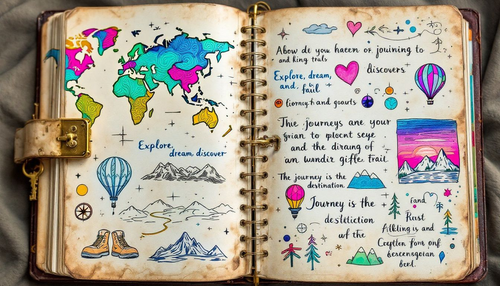
Creative Empty Notebook Ideas: 15 Inspiring Ways to Fill Your Pages
Top 25 Creative Empty Notebook Ideas You’ll Love
Are you staring at an empty notebook, unsure of how to fill it? You’...
-

Easy side hustles for nurses to earn more
Nurses have a unique skill set that can open doors to a variety of side gigs. With flexible schedules, many find they...
-

Phone Side Hustles: 12 Apps That Turn Your Smartphone into a Money-Maker
In today's world, your smartphone can be much more than just a communication device; it can be a powerful tool for ma...
-

Blogging Using AI: The do's and don'ts
So, you're thinking about diving into the world of blogging using AI? It's a pretty exciting time, with technology ch...
-
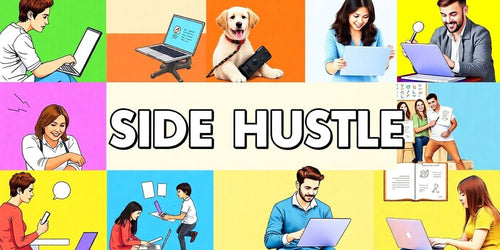
The 13 Best Side Hustles with no Experience in 2025
The 13 Best Side Jobs From Home No Experience in 2025
Thinking about diving into the world of side hustles but wor...
-
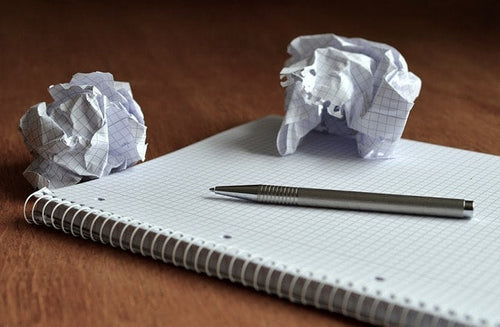
How to Pick a Side Hustle in 2025: Top Tips and Ideas for Extra Income
Looking to boost your income but not sure which side hustle to choose? This guide on how to pick a side hustle will h...
-
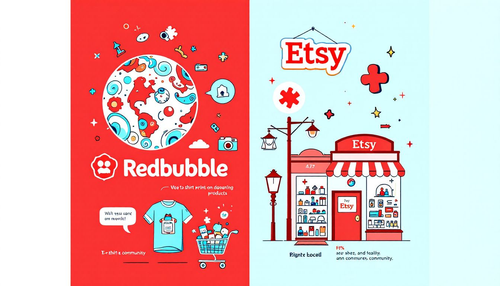
Redbubble vs Etsy: Best Platform for Artists in 2025
Redbubble vs Etsy: which is better for artists in 2025? This guide compares their different models, user experiences ...
-

The best 9 side hustles for nurses for 2025
Nurses have a unique skill set that can be used in many different ways. With the rise of technology and new healthcar...
-

Top 7 Side Hustle Courses to Jumpstart Your Extra Income in 2025
In today's world, many people are looking for ways to earn extra money beyond their regular jobs. Side hustle courses...
-

8 Flexible Side Hustles to Do from Your Phone Anytime, Anywhere
In today’s fast-paced world, making money through side hustles can be both exciting and rewarding. With the rise of ...
-

Easy Side Hustles for Nurses: 11 Flexible Options to Boost Your Income
Nurses have a valuable skill set that can be used in various side hustles to earn extra income. These side hustles ca...
-

Freelance Writing Side Hustle: How to Start and Succeed in 2025
Freelance writing is a fantastic way to earn money while enjoying flexibility and independence. If you're considering...
-

Online Marketing Side Hustle: 10 Strategies to Monetize Your Digital Skills
If you have digital skills and want to earn some extra cash, there are many online marketing side hustles you can exp...
-

Boost Your Book Sales with Amazon KDP Ads: A Practical Guide
Need to boost your Amazon book sales? Amazon KDP Ads can expand your reach. This guide shows you how to set up, manag...
-

Shopify Make Money Guide: Building a Profitable E-commerce Side Hustle
Starting an e-commerce business can be an exciting journey, especially with platforms like Shopify. I have ran high ...
-

Side Hustle Jobs for Teachers: A Comprehensive Guide to Boosting Your Income and Expanding Your Horizons
Side Hustle Jobs for Teachers: A Comprehensive Guide to Boosting Your Income and Expanding Your Horizons
The teaching...
-

Side Gigs for Nurses: A Comprehensive Guide to Boosting Your Income and Enhancing Your Skills
Side Gigs for Nurses: A Comprehensive Guide to Boosting Your Income and Enhancing Your Skills
As a nurse, you dedicat...
-

Remote Closing: The Ultimate Side Hustle for Aspiring Sales Pros
Remote closing is an exciting opportunity for those looking to earn extra income while enjoying the freedom of workin...
-

7 Side Hustles from Your Phone That Pay Real Money
If you're looking to make some extra cash without needing a car or a computer, you're in luck! There are plenty of si...
-

Amazon FBA Side Hustle: A Step-by-Step Guide to Success
Starting an Amazon FBA side hustle can be a great way to earn extra income or even create a full-time business. Pers...
-

Side Hustle Review: 25 Best Options Analyzed for 2025
If you're eager to boost your income, starting a side hustle might be just what you need. A side hustle lets you earn...
-

8 Profitable Side Hustles from Phone: Earn on the Go
In today's fast-paced world, making extra money on the go is easier than ever. With just a smartphone, you can dive i...
-

Empowering Moms: Top Side Hustles from Home for Moms in 2025
In 2025f, many moms are looking for ways to earn extra money while managing their family responsibilities. Side hustl...
-

The Ultimate Guide to Building a Successful Blog in 2025
Building a Successful Blog in 2025: A Comprehensive Guide
Starting and running a successful blog in 2025 requires mor...
-

10 Easy Side Hustles Online You Can Start Today
Are you eager to earn some extra cash without needing to spend money upfront? You’re not alone! Many people are on ...
-

13 Quick Online Side Hustles to Boost Your Income in 2025
In today’s world, many people are looking for quick and easy ways to earn extra income, whether you’re saving for som...
-

Unlocking Your Potential: How to Build a Successful Tutoring Side Hustle in 2025
Starting a tutoring side hustle in 2025 can be an exciting and rewarding venture. With the right approach, you can tu...
-

Unlocking Success: How to Make Money Online Side Hustle in 2025
In 2025, starting a side hustle can be a great way to earn money online and explore your passions. With the right app...
-

Unlocking Profit: The Ultimate Guide to an Amazon Seller Side Hustle
Are you ready to dive into the world of selling on Amazon? This guide is designed to help you understand the essentia...
-

Exploring Unique Virtual Side Hustles
In 2024, many people are looking for ways to earn extra money; virtual side hustles are a great option because they...
-

Exploring Leisurely Side Hustle Opportunities for Retirees: Unlocking New Opportunities
Retirement opens up a world of possibilities allowing individuals to explore new interests and earn extra income, esp...
-

Innovative Online Hustles to Make Money in 2025
In 2025, many people are looking for ways to earn extra money and online hustles provide a fantastic opportunity. Th...
-

Unlocking Potential: Top Side Hustles on Phone for 2025
In today's fast-paced world, smartphones are more than just communication tools; they can also be a source of extra i...
-

Unlock Your Potential: 10 Unique Side Hustles Online to Make Money this year
Are you looking to earn some extra cash in 2024 / 2025? With so many options available online, side hustles can be a ...
-

10 Side Hustles You Can Do From Your Phone to Boost Your Income
In today’s world, making extra money has become more accessible than ever. With just your smartphone, you can explore...
-

100 Best Side Hustles for Nurses in 2025: Unlock Your Potential and Earn Extra Cash!
100 Best Side Hustle Opportunities for Nurse Practitioners
Hey there, fellow nurses! Are you feeling like you’re stu...
-

Best Side Hustles for Seniors
Retirement can be a wonderful time to relax, but many seniors find themselves looking for ways to stay active and ear...
-

How Writing as a Side Hustle Can Boost Your Income
Freelance writing is a great way to earn extra money while doing something you love. It offers flexibility, allows yo...
-

101 Side Hustle Ideas to Boost Your Income
Engaging in side hustles has become increasingly popular as people look for ways to supplement their income. By util...
-

Side Hustle Jobs for 13 Year Olds: The Ultimate Guide to Earning Extra Cash and Building Skills
Side Hustle Jobs for 13 Year Olds: The Ultimate Guide to Earning Extra Cash and Building Skills
Remember those days o...
-

10 Profitable Side Hustles to Do From Your Phone
In today’s world, your smartphone can do more than just help you connect with friends. It can actually help you earn ...
-

Exploring Side Hustles for Retirees: Unlocking New Income Opportunities
Retirement can be a wonderful time to relax and enjoy life, however many retirees find that their fixed income isn’t ...
-

Unlocking Potential: Top AI Side Hustles to Boost Your Income
Artificial Intelligence (AI) is changing the way we work, live, and make money. If you're interested in technology an...
-

Unlocking Your Potential: A Guide to Side Hustle Writing
Unlocking your potential through side hustle writing is an exciting journey that combines creativity with the oppor...
-

Crafting the Perfect Blogging Logo: A Comprehensive Guide
The Power of a Blogging Logo: More Than Just a Pretty Picture
In the vast landscape of the internet, where countless ...
-

Crypto Trading - a Beginners Guide
Crypto trading can seem like a big, confusing world, but it doesn't have to be. This beginner's guide will break down...
-

How to Start Investing in Crypto: A Comprehensive Guide for Beginners
Introduction: Embarking on Your Crypto Investment Journey
The world of crypto investing has experienced a meteoric ri...
-

The Four Phases of the 18-Year Real Estate Cycle
The 4 Phases
Let's start after the 'dip'
Recovery Phase (3-4 Years).
The recovery phase begins after a recession w...
-

How to Start Investing in a REIT: A Step-by-Step Guide
What is a REIT?
A Real Estate Investment Trust (REIT) is a company that owns, operates, or finances income-producing ...
-

Dropship vs Inventory: A comparison between Dropshipping and all other eCommerce models
In the world of online shopping, two popular business models stand out: dropshipping and inventory management. Each h...
-

KDP Self Publishing: From Manuscript to Bestseller in 2025
In 2024, self-publishing on Amazon through Kindle Direct Publishing (KDP) is more accessible than ever and this is se...
-

KDP Journals: How to Create and Market Effectively
Thinking about diving into the world of Kindle Direct Publishing? It's a pretty good way to share your creativity and...
-

Amazon KDP Pricing Calculator: Maximizing Profits for Self-Publishers
If you’re a self-publisher on Amazon, knowing how to price your eBooks effectively can be the key to your success. T...
-
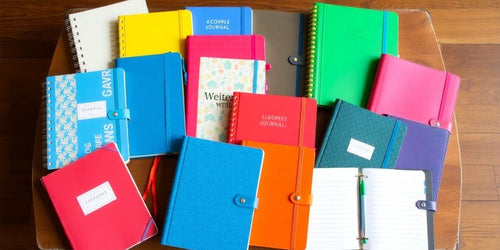
Best Selling Journals on Amazon KDP and What They Teach
Ever wonder why some journals fly off the shelves on Amazon KDP? It's not just about having a pretty cover or a catch...
-

Etsy vs redbubble: Which platform suits you best
Redbubble vs Etsy: Which One Is Right for You?
Thinking of selling online but not sure where to start? Etsy and R...
-

AliExpress Dropship Store: 7 tips to start your eCommerce Journey
Starting an AliExpress dropship store can be a game-changer if you're looking to dive into eCommerce without the hass...
-
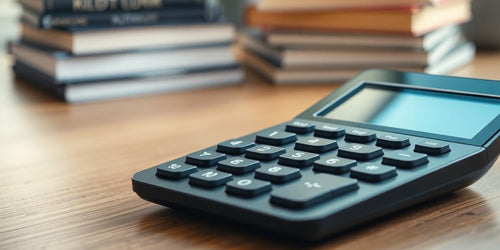
Shiny Words KDP Calculator: Your Go-To KDP Calculator Guide!
Ever tried to juggle all the numbers and details when publishing a book on Amazon? It can be a real headache, right? ...
-

Aliexpress USA Suppliers & Dropshipping From The USA
Looking to boost your dropshipping game by using AliExpress USA suppliers? You're in the right spot. Many dropshipper...
-
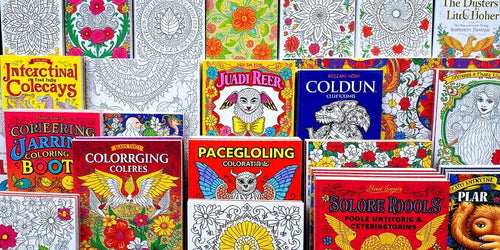
Sell coloring books on amazon step by step
So, you're thinking about selling coloring books on Amazon, huh? Well, you're in the right place! This guide will wal...
-

Drop Shipping Custom Packaging for Your Products
So, you're thinking about dropshipping and want to stand out? Custom packaging might just be your ticket. It's more t...
-

Mastering How to Sell Art Prints on Amazon: A Practical Guide
Best Practices to Sell Art Prints on Amazon: A Step-by-Step Guide
Looking to sell art prints on Amazon? This guide co...
-

How to Create a Coloring Book to Sell on Amazon
Ever thought about turning your doodles into dollars? Creating a coloring book to sell on Amazon might be your ticket...
-

Difference between dropshipping and amazon FBA
Alright, so you're thinking about jumping into the world of e-commerce, and you've probably heard about dropshipping ...
-

How Much Does It Cost to Publish a Coloring Book? A Complete Guide
How Much Does It Cost to Publish a Coloring Book? Find Out Here!
Publishing a coloring book, including an adult color...
-

Selling Journals on Amazon Made Easy
Thinking about selling journals on Amazon? It might seem like a big task, but with the right steps, you can make it h...
-

Best Products to Dropship on Amazon in 2025
Are you considering starting an Amazon dropshipping business? You're in the right place! Dropshipping is an exciting ...
-

The Ultimate Guide to Shopify Dropshipping AliExpress in 2025
Top Guide: Shopify Dropshipping AliExpress Simplified for 2025
Shopify dropshipping AliExpress is a straightforward e...
-

The Ultimate Guide to Dropshipping AliExpress: Start Profiting Today
Top Tips for Successful Dropshipping AliExpress Business in 2025
Ready to start dropshipping Aliexpress? This article...
-
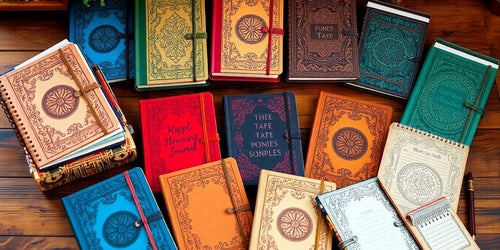
Can you make money selling journals on amazon
Ever thought about turning your creativity into cash? Selling journals on Amazon might just be the gig for you. With ...
-

Dropshipping Side Hustle: a Look at Dropshipping in 2025
Thinking about starting a dropshipping side hustle in 2025? It's a business model that's been around for a while, and...
-

Amazon KDP Royalty Calculator: Understanding Your Earnings Potential
Understanding how to calculate your earnings as an author on Amazon can be tricky. The Amazon KDP Royalty Calculator ...
-

Aliexpress Dropshipping Center: The definitive Guide for 2025
Hey there, thinking about diving into dropshipping in 2025? Well, the AliExpress Dropshipping Center might just be yo...
-

How much do Dropshippers make? A look at dropshipping profits in 2025
So, you’ve probably heard about dropshipping, right? It’s that business model where you sell stuff without actually h...
-

Dropship vs Wholesale: What to chose in 2025?
So, you’re thinking about diving into the world of online selling in 2025 and can’t decide between dropshipping or wh...
-

The Best Print on Demand for Etsy: Tips to Boost Your Sales
10 Best Print on Demand for Etsy: Maximize Your Sales and Creativity
Want to grow your Etsy store without managing st...
-

Maximize Your Earnings: A Guide to Print on Demand Passive Income
Top Strategies for Earning Print on Demand Passive Income
Curious about earning passive income with Print on Demand p...
-

Top Strategies for Selling Coloring Books on Amazon: A Beginner’s Guide
How to Make a Coloring Book to Sell on Amazon: A Beginner's Guide
Are you wondering how to create a coloring book ...
-
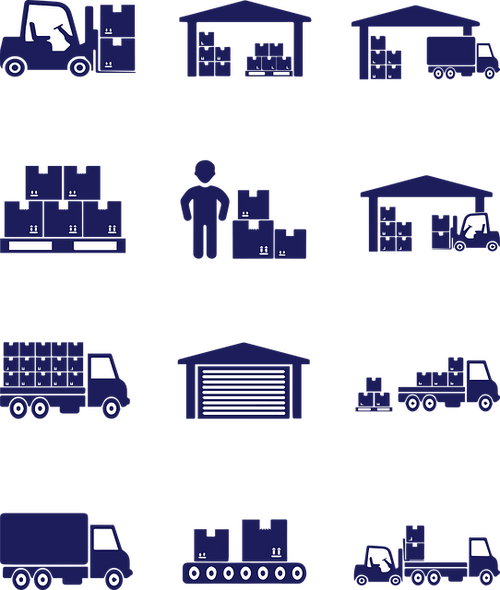
9 Best Dropshipping Products to sell in 2025
Hey there, thinking about jumping into the dropshipping game for 2025? Well, you’re in luck because I’ve put together...
-

Choosing an e-commerce Niche for your Dropshipping Store - Step-by-Step Guide
So you’re thinking about starting a dropshipping store? Picking the right e-commerce niche is where it all begins. It...
-

Dropshipping vs. Traditional E-commerce: Which Model is Right for You?
Trying to decide between dropshipping and traditional e-commerce? It's a big choice and each has its own perks and pi...
-
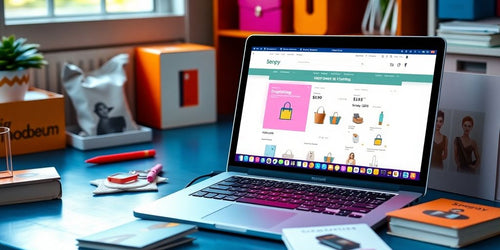
5 Best Dropshipping Platforms for Beginners
Thinking of diving into the world of dropshipping? You’re not alone. It’s a popular way to run an online store withou...
-

Master Selling Prints on Amazon: A Quick Guide
How to sell Prints on Amazon - Quick Bullets
If you want to sell your art or designs on Amazon, here’s how to do it s...
-

Print on Demand for Etsy - How does it work in 2025?
How Does Etsy Print on Demand work?
A quick Step-by-Step Process:
1. Design & Listing
Create your designs using ...
-

Top 20 Ecommerce Blog Topics to Boost Your Online Store in 2025
Need ecommerce blog topics that can boost your online store’s success in 2025? This article lists 20 proven blog ide...
-
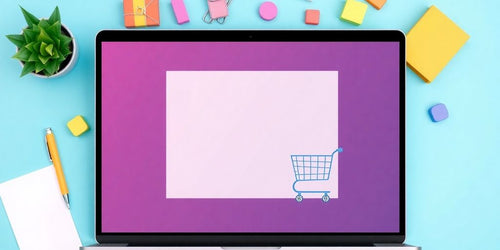
Dropshipping Profit Margin: A Comprehensive Breakdown
Average Dropshipping Profit Margin: A Comprehensive Breakdown
So, you're thinking about diving into the world of dr...
-

Top 10 Shopping Cart Abandonment Software Solutions to Boost Sales in 2025
Struggling with high shopping cart abandonment rates in your ecommerce store? Shopping cart abandonment software can ...
-

Best Tips to Sell Art Prints on Amazon Successfully in 2025
Ready to sell art prints on Amazon and sell art online? Start by setting up your Amazon Seller Account, selecting a...
-

Dropshipping Customer Service: How to Handle Customer Service in Your Dropshipping Business
Customer Service in Dropshipping: How to Handle It in Your Business
Running a dropshipping store can be a wild rid...
-

Dropshipping Shipping Strategies; Navigating Shipping and Fulfillment in Dropshipping in 2025
Dropshipping is like running an online store without the hassle of handling products yourself. You sell items, but yo...
-

e-commerce Legal Requirements: Legal Considerations for E-commerce Entrepreneurs
Jumping into the e-commerce world? It's not just about setting up a website and selling stuff. There are laws and rul...
-

Dropshipping Branding Strategies: Building a Brand with Dropshipping in 2025
In the competitive world of e-commerce, having a strong brand is essential for success, especially in dropshipping. T...
-
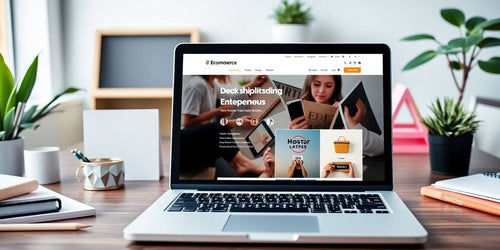
Dropshipping SEO Tips: The Role of SEO in Dropshipping Success, a Beginner's Guide
If you're looking to succeed in dropshipping, understanding the role of SEO is crucial. This beginner's guide will pr...
-

Dropshipping Analytics Guide: How to Improve Your Dropshipping Store's Performance in 2025
In the fast-paced world of e-commerce, understanding dropshipping analytics is crucial for success. This dropshipping...
-

Scaling Your Dropshipping Business in 2025: From Side Hustle to Full-Time Income
Scaling your dropshipping business from a small side project to a full-time income is an exciting journey. With the r...
-

Dropshipping Average Income: What New Sellers Can Expect in 2025
Dropshipping is a business model where you sell products without keeping them in stock. You take orders through your ...
-

Average Shopify Dropshipping Income: Realistic Expectations for 2025
Dropshipping through Shopify has become a popular way for many people to start their own ecommerce store and online b...
-

Are Dropshipping Courses Worth It? An Objective Analysis
In the world of online business, dropshipping has become a popular way for people to start their own stores without n...
-

AliExpress Dropshipping Reviews: Real Experiences from Entrepreneurs
In the world of e-commerce, AliExpress dropshipping has gained significant attention from entrepreneurs looking to st...
-

Mastering the AliExpress Dropshipping Center Dashboard
The AliExpress Dropshipping Center Dashboard is a powerful tool that can help you streamline your dropshipping busine...